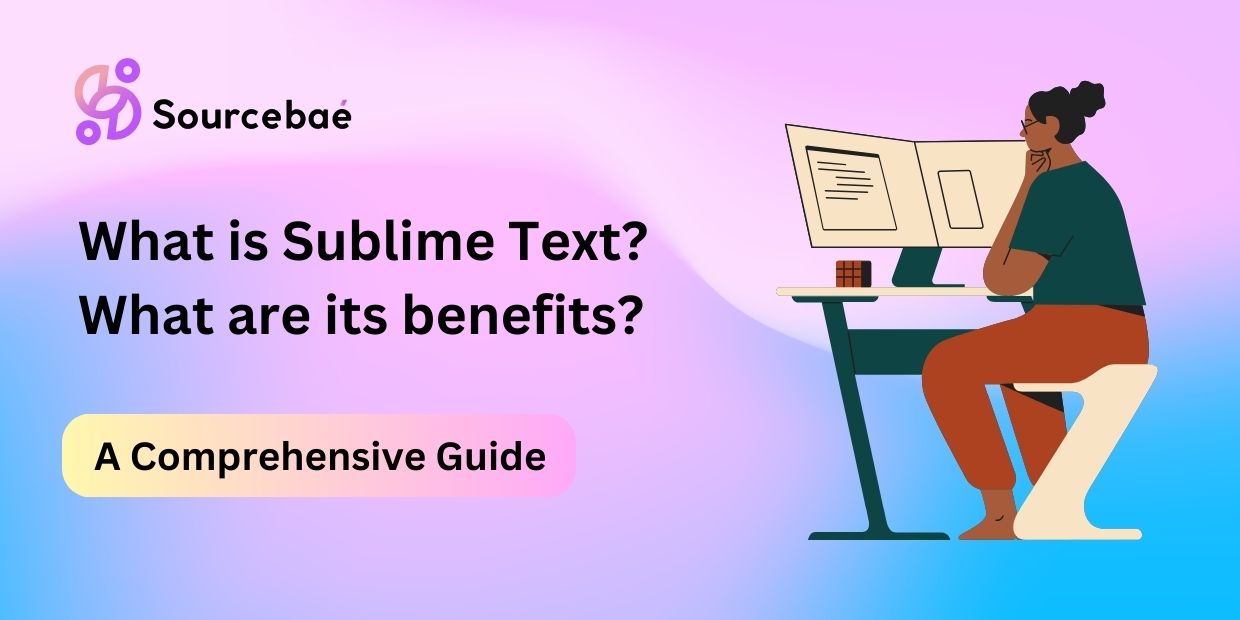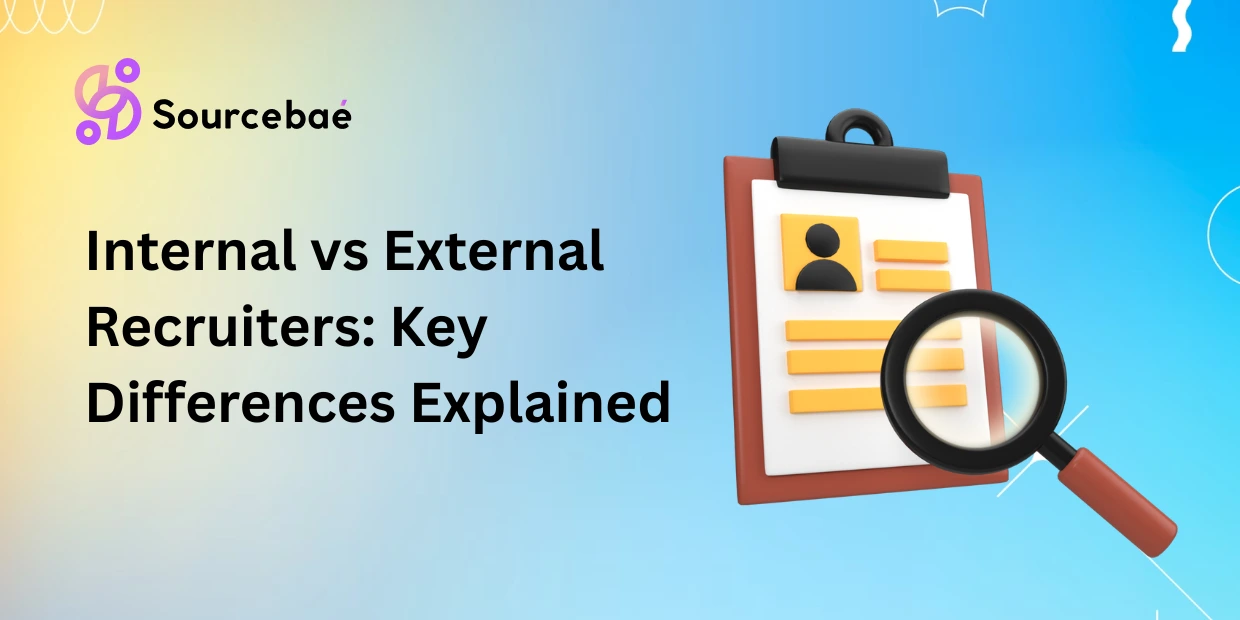Sublime Text is a renowned text editor in the world of coding and programming. Its versatility, speed, and plethora of features make it a top choice for developers and programmers worldwide. In this article, we will delve deep into Sublime Text and explore its myriad benefits. Whether you are a seasoned coder or just starting your programming journey, understanding what Sublime Text is and how it can benefit you is essential.
What is Sublime Text?
Sublime Text is a sophisticated text editor primarily used for writing and editing code. Developed by Jon Skinner, it has gained immense popularity due to its remarkable features and performance. Here’s what makes Sublime Text stand out:
1. Lightning-Fast Speed
One of the standout features of Sublime Text is its incredible speed. It launches quickly and handles large files with ease. This speed is crucial for developers working on extensive projects.
2. Cross-Platform Compatibility
Sublime Text is available for Windows, macOS, and Linux, making it accessible to a wide range of users. You can seamlessly switch between different operating systems without losing any functionality.
3. Extensibility
Sublime Text’s functionality can be extended using packages and plugins. There is a vast library of community-contributed packages available, allowing you to customize your coding environment.
4. Distraction-Free Writing
The clean and minimalistic interface of Sublime Text ensures you can focus entirely on your code. Say goodbye to distractions and enjoy a clutter-free workspace.
5. Multiple Selections
One of the most loved features among developers is the ability to make multiple selections and edits simultaneously. This boosts productivity significantly.
6. Command Palette
The Command Palette in Sublime Text allows you to access various functions quickly. Simply press Ctrl + Shift + P (or Cmd + Shift + P on macOS), and you can search for and execute commands effortlessly.
7. Split Editing
Divide your code into multiple columns or rows for easy comparison and editing. This feature is incredibly useful when working on complex projects.
8. Regular Expression Support
Advanced users will appreciate Sublime Text’s support for regular expressions. This makes searching and replacing text a breeze.
9. Automatic Saving
Never worry about losing your work again. Sublime Text can be configured to automatically save your files at regular intervals.
Benefits of Using Sublime Text
Now that we’ve covered what Sublime Text is, let’s explore the numerous benefits it offers to developers and programmers:
Increased Productivity
Sublime Text’s speed and features significantly enhance productivity. With its lightning-fast performance and efficient tools, you can code more in less time.
Customization
Tailor Sublime Text to your needs with a vast array of plugins and packages. Whether you’re developing for web, mobile, or desktop, there’s a package for you.
Error Identification
Sublime Text helps you spot errors and bugs in your code quickly. It offers syntax highlighting for various languages and supports linting tools for real-time error checking.
Collaboration
Collaboration is made easy with Sublime Text. It supports version control systems like Git, allowing multiple developers to work on the same project seamlessly.
Community Support
Sublime Text has a thriving community of developers who contribute packages, themes, and solutions to common coding problems. You can tap into this wealth of knowledge to improve your workflow.
Long-Term Viability
Sublime Text has a proven track record of consistent updates and improvements. It’s a tool you can rely on for years to come.
FAQs (Frequently Asked Questions)
Here are some common questions about Sublime Text:
Is Sublime Text free to use?
Yes, Sublime Text offers a free evaluation version. However, for continued use and access to all features, a license must be purchased.
Can I use Sublime Text for web development?
Absolutely! Sublime Text is a popular choice among web developers due to its flexibility and extensibility.
Does Sublime Text work on macOS Catalina?
Yes, Sublime Text is compatible with macOS Catalina and newer versions.
Is Sublime Text suitable for beginners?
While it’s a powerful tool, Sublime Text’s clean interface and user-friendly features make it accessible to beginners as well as experienced developers.
Can I use Sublime Text for Python programming?
Yes, Sublime Text is an excellent choice for Python programming. It supports syntax highlighting and indentation for Python code.
How do I install packages in Sublime Text?
You can easily install packages through the Package Control package manager in Sublime Text.
Conclusion
In conclusion, Sublime Text is a powerhouse text editor that offers speed, versatility, and a wide range of features for developers and programmers. Whether you’re a coding novice or an experienced pro, Sublime Text’s benefits are undeniable. Boost your productivity, customize your coding environment, and streamline your workflow with this exceptional tool. Make the switch to Sublime Text today and experience coding like never before.