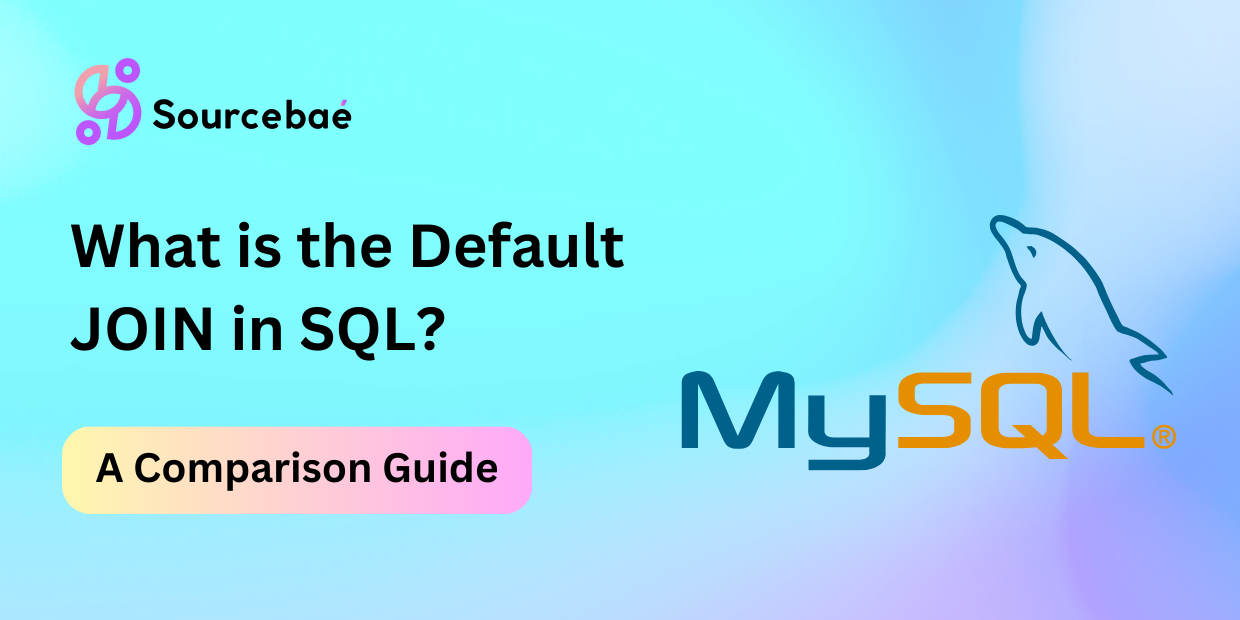In the vast realm of SQL, understanding how data from multiple tables is combined is crucial. SQL provides several ways to achieve this, and one fundamental operation is the “JOIN.” But what exactly is the default JOIN in SQL, and how does it work? This article delves deep into this essential SQL concept, shedding light on its intricacies, variations, and practical applications. So, whether you’re a SQL novice or a seasoned pro, let’s embark on this journey to demystify the default JOIN in SQL.
The Basics of SQL JOIN
SQL JOIN is a fundamental operation used to combine rows from two or more tables based on a related column between them. The result of a JOIN operation is a new table that contains columns from the joined tables. The default JOIN in SQL is known as the “INNER JOIN.”
INNER JOIN: The Default JOIN
An INNER JOIN returns only the rows that have matching values in both tables. It filters out non-matching rows, leaving you with a result set that includes only the data common to both tables. Let’s illustrate this with an example:
SELECT customers.customer_id, orders.order_id
FROM customers
INNER JOIN orders ON customers.customer_id = orders.customer_id;In this SQL query, the INNER JOIN combines the “customers” and “orders” tables based on the “customer_id” column, resulting in a table that contains customer IDs and their corresponding order IDs where there’s a match.
Understanding SQL JOIN Variations
While INNER JOIN is the default JOIN in SQL, other types of JOINs serve specific purposes. Let’s explore some common variations:
LEFT JOIN
A LEFT JOIN returns all rows from the left table (the first table mentioned) and the matched rows from the right table. If there’s no match, NULL values are included from the right table.
RIGHT JOIN
Conversely, a RIGHT JOIN returns all rows from the right table and the matched rows from the left table. Any unmatched rows from the left table contain NULL values.
FULL OUTER JOIN
A FULL OUTER JOIN returns all rows when there is a match in either the left or the right table. If there’s no match, NULL values are included for columns from the table without a match.
SELF JOIN
A SELF JOIN is used when you want to combine rows from a single table. It’s like treating the table as if it were two separate tables, allowing you to compare rows within the same table.
When to Use Different JOINs
The choice of which JOIN to use depends on your specific query requirements. Here’s a quick guide:
- Use INNER JOIN when you want to retrieve rows with matching values in both tables.
- Use LEFT JOIN to retrieve all rows from the left table and matching rows from the right table.
- Use RIGHT JOIN to retrieve all rows from the right table and matching rows from the left table.
- Use FULL OUTER JOIN when you want all rows from both tables, with NULL values for non-matching rows.
- Use SELF JOIN to compare rows within the same table.
Practical Applications of SQL JOINs
SQL JOINs are powerful tools, and they find applications in various scenarios. Let’s explore some practical use cases:
1. E-commerce: Customer and Order Data
In e-commerce databases, SQL JOINs are used to link customer information with their orders. This allows businesses to analyze customer behavior, track orders, and personalize marketing strategies.
2. Human Resources: Employee and Department Data
HR departments use SQL JOINs to connect employee data with department information. This enables efficient payroll processing, performance analysis, and resource allocation.
3. Social Media: User and Post Data
Social media platforms employ SQL JOINs to link users with their posts, comments, and likes. This facilitates the creation of personalized feeds and targeted advertisements.
4. Content Management: Author and Article Data
Content management systems utilize SQL JOINs to associate authors with their articles. This simplifies content tracking, author analytics, and attribution.
FAQs
Q: Can I use multiple JOINs in a single SQL query?
Yes, you can use multiple JOINs in a query to combine data from multiple tables. Just ensure that you specify the JOIN conditions correctly.
Q: What happens if I don’t specify a JOIN type in my SQL query?
By default, most SQL databases will perform an INNER JOIN if you don’t specify a JOIN type. So, it’s essential to be explicit in your queries when needed.
Q: Are there performance considerations when using JOINs?
Yes, JOINs can impact performance, especially when dealing with large datasets. Indexing columns involved in JOIN operations and optimizing queries can help mitigate performance issues.
Q: Can I JOIN more than two tables in a single query?
Absolutely. You can JOIN as many tables as your query requires, as long as you define the relationships correctly.
Q: Are JOINs the only way to combine data in SQL?
No, SQL provides other methods like UNION, UNION ALL, and subqueries to combine data. The choice depends on your specific needs.
Q: Are there SQL JOINs in NoSQL databases?
NoSQL databases use different data models, and JOINs, as in SQL, are not typically used. Instead, NoSQL databases often rely on denormalization and nested data structures.
Conclusion
In the world of SQL, mastering JOIN operations is essential for harnessing the full potential of your database. Understanding the default JOIN, INNER JOIN, and their variations empowers you to extract meaningful insights from your data. Whether you’re managing e-commerce transactions, HR records, social media interactions, or content creation, SQL JOINs play a pivotal role in connecting the dots. So, go ahead and apply your newfound knowledge to enhance your SQL skills and tackle data-related challenges with confidence.
READ MORE: Best Tool to Measure Maintainability of a Project: A Comprehensive Guide