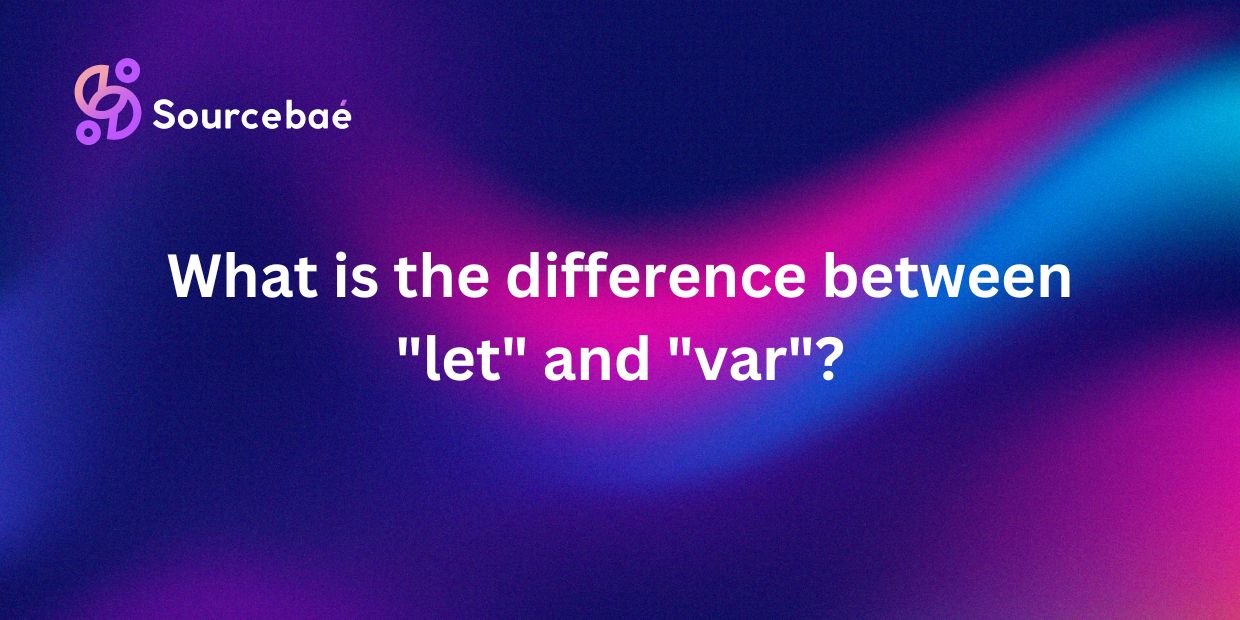The world of JavaScript programming can be both exciting and challenging. With so many different concepts to learn and master, it’s important to understand the nuances of the language to write efficient and effective code. One common area where developers may struggle is understanding the difference between “let” and “var” in JavaScript. In this blog post, we will delve into the key distinctions between these two variable declarations and explore the importance of understanding their differences for better coding practices.
What is the difference between “let” and “var”?
To begin with, let’s define what “let” and “var” actually mean in the context of JavaScript. The “let” keyword was introduced in ES6 (ECMAScript 2015) to address some of the pitfalls associated with the “var” keyword. One of the main differences between the two is the scope in which they operate. While “var” variables are function-scoped, meaning they are only accessible within the function in which they are declared, “let” variables are block-scoped, meaning they are only accessible within the block in which they are defined.
Another important distinction between “let” and “var” is how they behave when hoisted. Hoisting is a JavaScript mechanism where variable and function declarations are moved to the top of their containing scope during the compilation phase. With “var” variables, hoisting can lead to unexpected behavior, as the variable is declared throughout the entire function, regardless of where it appears in the code. On the other hand, “let” variables are not hoisted in the same way, and attempting to access them before they are declared will result in a ReferenceError.
In practice, this difference in hoisting behavior can have a significant impact on how variables are declared and accessed in JavaScript code. While “var” variables can be hoisted to the top of the function, potentially leading to confusion and bugs, “let” variables are more predictable and can help prevent unexpected behavior in your code.
Common uses of “let” and “var”
When it comes to using “let” and “var” in your code, it’s important to consider the context in which each keyword is most appropriate. In general, “let” should be used for block-scoped variables, such as those declared within a loop or conditional statement. By limiting the scope of these variables to the specific block in which they are declared, you can avoid potential issues with unintended side effects or variable hoisting.
On the other hand, “var” is often used for variables that need to be accessible throughout an entire function. While the function scope of “var” variables can lead to some unexpected behavior, there are situations where this behavior may be desirable. For example, if you need to access a variable from multiple points within a function, using “var” may be the best choice.
To illustrate the differences between “let” and “var” in practice, let’s consider a simple example. Suppose you have a function that iterates over an array and logs the value of each element. In this case, you would likely use a “let” variable to store the current element within the loop, as the variable only needs to be accessible within the block of the loop. In contrast, if you need to track the total sum of the elements in the array, you might use a “var” variable to store the running total, as the variable needs to be accessible throughout the entire function.
FAQs
Now, let’s address some common questions that developers may have about the differences between “let” and “var” in JavaScript.
1. Can “let” variables be reassigned? yes, “let” variables can be reassigned after they are declared. This flexibility can be useful in situations where you need to update the value of a variable within a block of code.
2. Can “var” variables be reassigned? Yes, “var” variables can also be reassigned after they are declared. However, because “var” variables are function-scoped, reassigning them can have unintended consequences if you are not careful.
3. Can “let” and “var” variables be hoisted? “var” variables are hoisted to the top of their containing function, while “let” variables are not hoisted in the same way. Attempting to access a “let” variable before it is declared will result in a ReferenceError.
4. Which one should I use, “let” or “var”? The choice between “let” and “var” depends on the context in which you are declaring the variable. In general, “let” is preferred for block-scoped variables, while “var” may be more appropriate for function-scoped variables.
5. In what situations would using “let” be advantageous over “var”? Using “let” can be advantageous in situations where you want to limit the scope of a variable to a specific block of code. This can help prevent unintended side effects and make your code more predictable.
6. Is one more performant than the other? There is no significant performance difference between using “let” and “var” in most cases. In general, the choice between the two keywords should be based on scope and hoisting behavior rather than performance considerations.
Conclusion
In conclusion, understanding the differences between “let” and “var” in JavaScript is essential for writing clean, efficient code. By using “let” for block-scoped variables and “var” for function-scoped variables, you can avoid common pitfalls and make your code more predictable. As you continue to practice using both keywords in your code, you will gain a deeper understanding of their behavior and be better equipped to write high-quality JavaScript programs. Remember to stay up-to-date with best practices in JavaScript programming to ensure you are using the most effective techniques in your code.
By mastering the nuances of “let” and “var”, you can take your JavaScript skills to the next level and write code that is not only functional but also clean and easy to maintain.