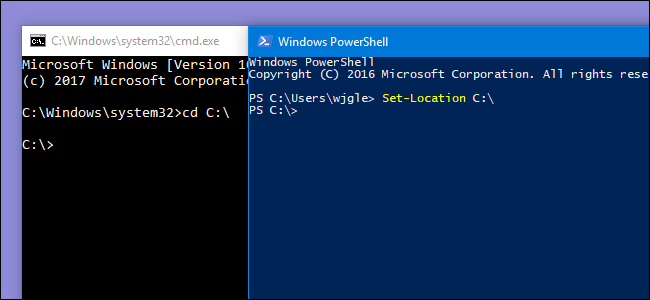What is the difference between Powershell and Command Prompt?
The world of technology and computing comes with its own jargon, often confusing newcomers. Two widely used command-line tools, Powershell and Command Prompt, are often mistakenly considered similar due to their text interface and command-based functionality. However, they have significant differences in features, purpose, and use cases. This article will explore the distinctions between Powershell and Command Prompt and understand when to use each tool.
Definition of Powershell
Powershell is a task automation and configuration management framework developed by Microsoft. It is built on the .NET framework and works well with Windows operating systems. Powershell provides a command-line shell, a scripting language, and a framework for managing various administrative tasks.
Features of Powershell
- Object-Oriented: Powershell treats its outputs as objects instead of just text, allowing for easier data manipulation and analysis.
- Integrated Scripting Environment (ISE): Powershell offers an interactive UI with features like code editing, code execution, and debugging capabilities.
- Remote Execution: Powershell allows remote execution of scripts, enabling administrators to manage multiple systems from a central location.
- Extensible: Powershell can be extended through modules, allowing users to add new functionalities and integrate with external systems.
Uses of Powershell
Powershell finds application in various areas, including:
- System administration tasks
- Software deployment and configuration
- Managing Active Directory features
- Automating repetitive tasks
- Monitoring and managing server infrastructure
Definition of Command Prompt
Command Prompt, or CMD or cmd.exe, is a command-line interpreter Microsoft provides in Windows operating systems. It provides a text-based interface for executing commands and running programs.
Features of Command Prompt
- Lightweight: Command Prompt is a simple and lightweight tool, making it easy to access and use.
- Batch Processing: It allows users to create and execute batch scripts, sequences of commands saved in a file.
- Legacy Support: Command Prompt maintains compatibility with older MS-DOS commands and utilities.
- Direct Hardware Access: Command Prompt grants users direct access to the hardware, allowing low-level operations.
Uses of Command Prompt
Command Prompt is commonly used for tasks such as:
- Executing basic file and system operations
- Running command-line utilities and tools
- Troubleshooting system issues
- Executing batch scripts for automation
- Network configuration and management
Comparison of Powershell and Command Prompt
Powershell and Command Prompt may look similar at a glance, but they have significant differences:
- Powershell is built on the .NET framework, while Command Prompt uses the Windows command interpreter.
- Powershell supports object-oriented programming, allowing for complex data manipulation, while Command Prompt operates primarily with plain text.
- Powershell provides more advanced features, such as remote execution, extensibility through modules, and an integrated scripting environment.
- Command Prompt, being lightweight, offers faster startup and execution times.
- While Powershell is primarily used for system administration and management, Command Prompt is often used for basic file operations and running legacy commands.
Key Differences
- Functionality: Powershell offers more advanced features and capabilities, while Command Prompt is simpler and relies on traditional command-line operations.
- Object-Oriented vs. Text-Based: Powershell treats data as objects, enabling powerful data manipulation, while Command Prompt mainly works with plain text.
- Integration: Powershell integrates with the .NET framework, whereas Command Prompt maintains compatibility with older MS-DOS commands.
- User Interface: Powershell provides an interactive ISE, making it easier to write, debug, and execute scripts, while Command Prompt lacks such a user-friendly environment.
Similarities
Despite their differences, Powershell and Command Prompt also share some similarities:
- Both tools allow users to execute commands and run programs via a command-line interface.
- They can be used to automate tasks and perform system administration functions.
- Powershell and Command Prompt are Windows-specific and are pre-installed on Windows operating systems.
Use Cases for Powershell
Given its advanced features, Powershell is commonly used in the following scenarios:
- Automating system administration tasks and configurations.
- Managing Active Directory and related components.
- Deploying and configuring software on Windows systems.
- Monitoring and managing server infrastructure.
Use Cases for Command Prompt
Command Prompt, being lightweight and more straightforward, finds utility in various use cases, including:
- I execute basic file operations, such as copying, moving, and deleting files.
- I am running command-line utilities and third-party tools.
- Troubleshooting system issues and network configurations.
- I am executing batch scripts for repetitive tasks.
FAQs
FAQ 1: Can Powershell be used on non-Windows systems?
No, Powershell is a Microsoft technology designed specifically for Windows and incompatible with other operating systems.
FAQ 2: Is Command Prompt included in all Windows versions?
Yes, Command Prompt is essential to all Windows operating systems, starting from Windows NT.
FAQ 3: Can I use Command Prompt commands in Powershell?
Yes, many Command Prompt commands can be used in Powershell. However, not all Command Prompt commands are supported in Powershell.
FAQ 4: Can I run PowerShell scripts from Command Prompt?
Yes, you can run PowerShell scripts from Command Prompt by executing the powershell.exe command followed by the path to the script.
FAQ 5: Which is better for automation, Powershell or Command Prompt?
Powershell is better suited for automation due to its advanced capabilities, object-oriented approach, and integration with the .NET framework. Command Prompt can also be used for essential automation, but it has more limited functionality than Powershell.
Conclusion
In conclusion, while Powershell and Command Prompt share similarities as command-line tools, they have distinct functionalities, features, and use cases. Powershell offers advanced capabilities, object-oriented manipulation, and extensive integration possibilities, making it preferable for system administration and complex tasks. On the other hand, Command Prompt remains useful for simpler operations, essential file management, and running legacy commands. Understanding the differences between these tools enables users to choose the most appropriate one based on their specific requirements.
READ MORE: Why Most IT Projects Fail