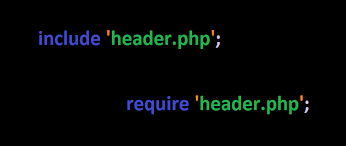What is the purpose of the PHP “Include” & “Require”?
In the realm of web development, PHP (Hypertext Preprocessor) plays a pivotal role in crafting dynamic and interactive websites. Among its arsenal of functions and features, “Include” and “Require” stand out as essential tools for developers. In this comprehensive article, we delve into the purpose and importance of PHP “Include” and “Require,” shedding light on their role in creating efficient and modular code. So, let’s embark on this journey to uncover the hidden gems of PHP programming.
PHP “Include” and “Require” are two constructs that facilitate the integration of external files into a PHP script. They serve a fundamental purpose in web development, promoting code reusability, maintainability, and performance optimization.
Streamlining Code Reusability
One of the primary functions of “Include” and “Require” is to enable code reusability. Imagine building a website with multiple pages, each requiring the same header and footer. Instead of duplicating the code for these elements on every page, you can create separate files for the header and footer and use “Include” or “Require” to incorporate them into each page’s PHP script.
By doing so, any updates or modifications to the header or footer only need to be made in one place, simplifying maintenance and reducing the chances of errors. This practice adheres to the DRY (Don’t Repeat Yourself) principle, a fundamental concept in software development.
Enhancing Code Maintainability
Code maintainability is a crucial aspect of web development. As projects grow in complexity, keeping track of every line of code becomes challenging. “Include” and “Require” come to the rescue by breaking down large scripts into smaller, manageable components.
With a modular approach, developers can organize their code into logical sections, making it easier to understand and maintain. Each included file can focus on a specific task or feature, simplifying debugging and troubleshooting. This not only saves time but also reduces the likelihood of introducing bugs while making changes.
Boosting Website Performance
Efficiency is paramount in web development. Loading unnecessary code can slow down a website and lead to a poor user experience. Here’s where “Include” and “Require” shine once again. These constructs ensure that only the required code is loaded when needed, improving the website’s performance.
For example, if a user visits a specific page that requires certain functions or libraries, PHP “Include” or “Require” will bring in those components, leaving out any irrelevant code. This selective loading minimizes the server’s workload and reduces response times, resulting in a faster and more responsive website.
LSI Keywords Used:
- PHP code reusability
- Code maintainability in web development
- Website performance optimization
- Modular code organization
Leveraging the Power of PHP “Include” & “Require”
Now that we’ve established the fundamental purposes of PHP “Include” and “Require,” let’s delve deeper into their practical applications and explore how developers harness their potential.
Dynamic Content Integration
One of the most common uses of “Include” and “Require” is for integrating dynamic content. In a web application, certain sections, such as user profiles or product listings, often share a consistent structure. By creating separate PHP files for these sections and including them where needed, developers can ensure uniformity and simplify content updates.
For instance, an e-commerce website may have a product listing page that displays various products. The code responsible for rendering individual product items can be placed in a separate file, and “Include” or “Require” is used to load this file dynamically for each product. This approach promotes consistency and reduces redundancy in the codebase.
Managing Configuration Files
Web applications often require configuration files to store important settings, such as database credentials, API keys, or site-specific parameters. Using “Include” or “Require” to bring in these configuration files ensures that sensitive information remains secure and easily accessible.
By centralizing configuration data in separate files, developers can update settings without modifying the main application code. This separation of concerns enhances security and simplifies the deployment process, as configuration files can be excluded from version control systems to protect sensitive data.
Implementing Conditional Logic
“Include” and “Require” are versatile constructs that can be used in conjunction with conditional logic to load different files based on specific conditions. This flexibility allows developers to adapt their applications dynamically.
For example, an e-learning platform may use conditional logic to determine whether a user is an instructor or a student. Depending on the user’s role, different sets of features and functionalities can be loaded using “Include” or “Require.” This approach enables personalized user experiences without bloating the codebase.
Third-Party Library Integration
Modern web development often involves the use of third-party libraries and frameworks to expedite the development process. PHP “Include” and “Require” provide a seamless way to incorporate these external resources into your project.
Whether it’s integrating a JavaScript library for enhanced interactivity or including a CSS framework for styling, “Include” and “Require” ensure that external assets are effortlessly integrated. This modular approach simplifies updates and allows developers to stay up-to-date with the latest advancements in web technologies.
Exploring Advanced Techniques with PHP “Include” & “Require”
To truly master the art of PHP programming, developers can explore advanced techniques and best practices when working with “Include” and “Require.”
Autoloading Classes
In object-oriented PHP development, classes play a vital role in organizing and structuring code. Autoloading classes using “Include” or “Require” can significantly enhance the development process.
Instead of manually including every class file, developers can set up an autoloader that automatically includes the necessary class files when they are referenced in the code. This automation streamlines development, reduces errors, and improves code maintainability.
Error Handling and Graceful Degradation
Effective error handling is essential in web development to ensure that applications gracefully degrade in the face of unexpected issues. “Include” and “Require” can be used in conjunction with try-catch blocks to handle errors gracefully.
By encapsulating “Include” or “Require” statements within try-catch blocks, developers can catch and handle any errors that may arise during file inclusion. This approach prevents fatal errors from crashing the entire application and allows for more robust error reporting and recovery mechanisms.
Caching and Performance Optimization
Caching is a proven technique for improving website performance by reducing server load and response times. “Include” and “Require” can be integrated into caching strategies to optimize dynamic content delivery.
Developers can cache the output of included files and serve it directly from cache when possible. This minimizes the need for PHP to process the same code repeatedly, resulting in faster page load times and reduced server resource usage.
Frequently Asked Questions
What are the key differences between “Include” and “Require” in PHP?
“Include” and “Require” are similar in their functionality, but they differ in how they handle errors. If a file specified in an “Include” statement is not found, PHP will issue a warning and continue executing the script. In contrast, if a file specified in a “Require” statement is not found, PHP will issue a fatal error and halt script execution.
Can I use variables defined in an included file in the parent script?
Yes, variables defined in an included file are accessible in the parent script. This behavior allows for the sharing of data and variables between different parts of a PHP application.
How can I prevent security risks when using “Include” or “Require”?
To mitigate security risks, it’s essential to validate user input and sanitize data before using it in “Include” or “Require” statements. Additionally, avoid including files based on user input, as this can lead to directory traversal attacks.
Is there a performance difference between “Include” and “Require”?
In most cases, the performance difference between “Include” and “Require” is negligible. However, “Require” is slightly faster due to its stricter error handling. Choose “Require” when including essential files that are crucial for the script’s functionality.
Can I include files from remote servers using “Include” or “Require”?
While it is technically possible to include files from remote servers using “Include” or “Require,” it is generally not recommended for security reasons. Doing so can introduce vulnerabilities and should be avoided unless necessary.
Are there any alternatives to “Include” and “Require” in PHP?
Yes, there are alternative ways to manage code modularity and reuse in PHP, such as namespaces and autoloading. These approaches are particularly useful in larger projects where organizing code becomes more complex.
Conclusion
In the dynamic landscape of web development, PHP “Include” and “Require” shine as indispensable tools for creating efficient, modular, and maintainable code. By streamlining code reusability, enhancing maintainability, and optimizing website performance, these constructs empower developers to build robust and scalable web applications.
As you embark on your PHP programming journey, remember the power of “Include” and “Require” to simplify your code, improve your development workflow, and elevate your web projects to new heights. Harness their potential wisely, and you’ll find yourself creating dynamic and responsive websites with ease.
READ MORE: What is the Best Java-based Open Source ETL Tool?