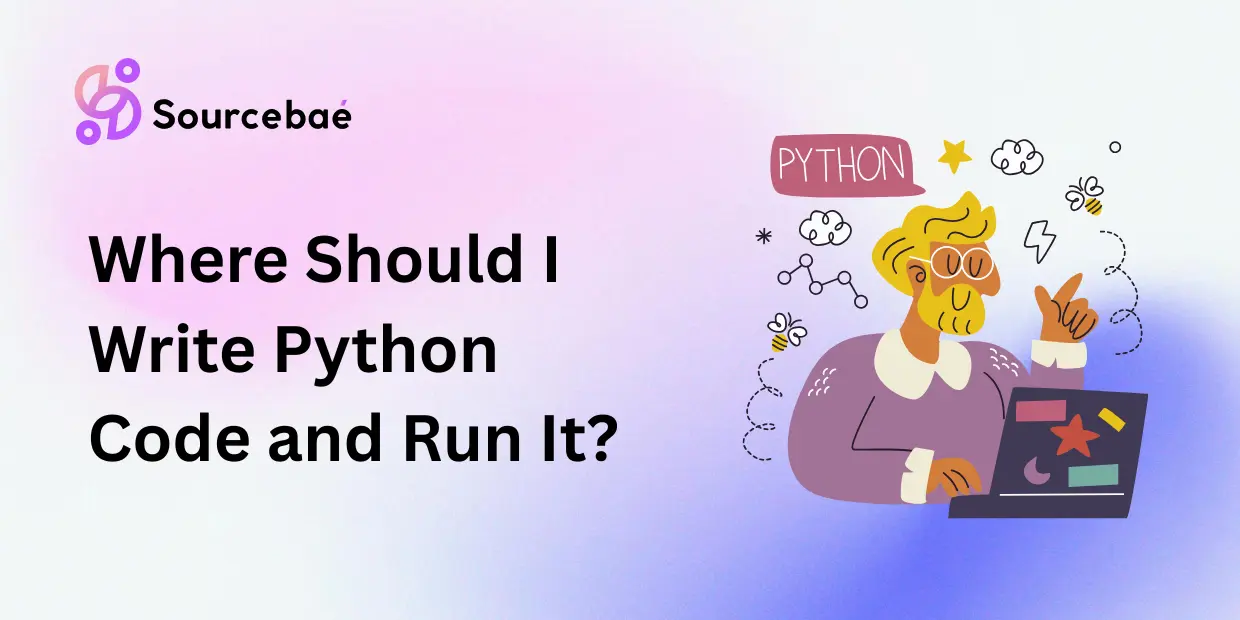Python is one of the most popular programming languages in the world, known for its simplicity and versatility. Whether you’re a beginner or an experienced coder, the question often arises: “Where should I write Python code and run it?” This comprehensive guide will explore the various options available to Python enthusiasts, from choosing the proper Integrated Development Environment (IDE) to utilizing online platforms and cloud-based solutions. By the end of this article, you’ll clearly understand where to write and execute your Python code effectively.
Choosing the Right IDE
- Why Your IDE Matters: Understanding the importance of selecting the right IDE.
- Popular Python IDEs: An overview of IDEs like PyCharm, Visual Studio Code, and Jupyter Notebook.
- Choosing the Best IDE for You: Factors to consider when selecting your preferred IDE.
Online Python Editors
- What Are Online Python Editors?: An introduction to web-based Python coding.
- Benefits of Online Editors: Exploring the advantages of using online platforms.
- Top Online Python Editors: A list of popular online Python editors and their features.
Jupyter Notebook: An In-Depth Look
- The Power of Jupyter: Understanding the Jupyter Notebook environment.
- Interactive Coding: How Jupyter facilitates interactive coding and data exploration.
- Installing Jupyter: Step-by-step guide on setting up Jupyter Notebook on your system.
Cloud-Based Solutions
- Cloud Computing for Python: Leveraging cloud-based platforms like Google Colab and AWS.
- Collaboration and Accessibility: Benefits of coding in the cloud.
- Getting Started with Cloud Environments: Setting up your Python environment in the cloud.
Text Editors for Python
- Text Editors vs. IDEs: When to use lightweight text editors for Python.
- Notable Text Editors: An overview of text editors like Sublime Text and Atom.
- Configuring Text Editors: Tips for customizing your text editor for Python development.
Version Control and Collaboration
- Git and Python: How version control systems like Git enhance collaboration.
- Collaborative Coding: Tools and practices for working on Python projects with a team.
- Using GitHub: Leveraging GitHub for hosting and sharing your Python code.
Command Line Python
- Mastering the Command Line: Learning to run Python scripts via the command line.
- Script Execution: Executing Python files and managing dependencies.
- Useful Command Line Tools: Exploring Python-related command line tools and utilities.
Frequently Asked Questions (FAQs)
How do I choose the right IDE for Python?
Selecting the right IDE depends on your specific needs and preferences. Consider factors such as your level of experience, project requirements, and personal coding style. Experiment with a few IDEs to find the one that suits you best.
What are the advantages of using online Python editors?
Online Python editors offer convenience and accessibility. They eliminate the need for local installations and allow you to code from anywhere with an internet connection. Additionally, many online editors provide collaboration features.
Is Jupyter Notebook suitable for data science projects?
Absolutely! Jupyter Notebook is a popular choice among data scientists due to its interactive environment, which makes it easy to visualize and manipulate data. It supports various data science libraries like NumPy, Pandas, and Matplotlib.
How can I share my Python code with others?
Sharing Python code is simple with platforms like GitHub. You can create a repository to host your code and collaborate with others. GitHub also offers version control, making it easier to manage changes.
Can I use a text editor for Python development?
Yes, text editors like Sublime Text and Atom are suitable for Python development, especially for smaller projects or scripts. They offer a lightweight and customizable coding environment.
What are the benefits of cloud-based Python development?
Cloud-based solutions provide flexibility, scalability, and accessibility. They are ideal for collaborative projects and offer resources that can scale according to your needs.
Conclusion
In the ever-expanding world of Python programming, the choice of where to write and run your code is crucial. Your decision should align with your goals, preferences, and project requirements. Whether you opt for a robust IDE, an online platform, or a cloud-based solution, the key is to explore, experiment, and adapt to the evolving Python ecosystem.
By following the guidelines and insights provided in this article, you’ll be well-equipped to make informed choices about your Python development environment. Remember, the Python community is vast and supportive, so don’t hesitate to seek advice and share your experiences as you embark on your coding journey.
READ MORE: The Benefits of Cloud Services: Unlocking Efficiency and Innovation