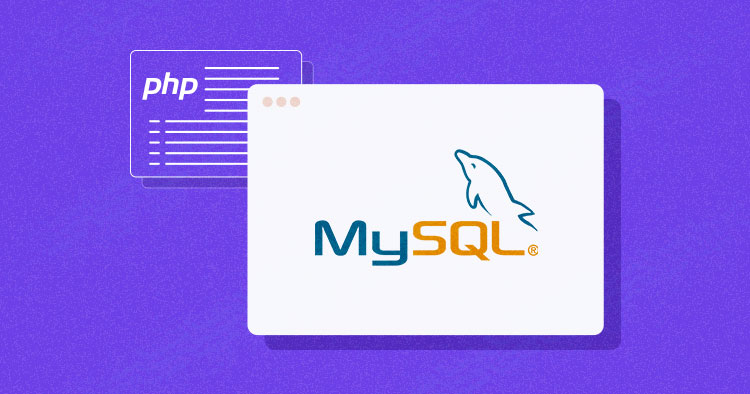Which Database is Used for PHP?
When it comes to web development, PHP is a powerhouse scripting language that powers millions of websites and applications. However, for PHP to function effectively, it needs a database to store and manage data. So, the burning question is, “Which database is used for PHP?” In this article, we’ll dive deep into the world of PHP databases, unraveling the mysteries, and providing you with a clear understanding of your options.
Exploring PHP Databases
Understanding the Importance
PHP, which stands for Hypertext Preprocessor, is renowned for its flexibility and ease of use in web development. It’s an open-source scripting language that is widely used for server-side programming. However, PHP alone can’t handle complex data operations efficiently. This is where databases come into play.
Databases serve as repositories for your website or application’s data, allowing you to store, retrieve, and manipulate information seamlessly. When choosing a database for PHP, several factors come into play, such as scalability, performance, and compatibility.
MySQL: The Go-To Choice
MySQL is often considered the default and most popular choice for PHP developers. It’s an open-source relational database management system (RDBMS) that seamlessly integrates with PHP. Here are some reasons why PHP developers often choose MySQL:
- Ease of Use: MySQL is known for its user-friendly interface and straightforward setup, making it an excellent choice for beginners.
- Scalability: Whether you’re building a small blog or a large e-commerce platform, MySQL can handle your data scaling needs.
- Community Support: With a vast user community, MySQL enjoys excellent support and frequent updates.
PostgreSQL: The Powerful Alternative
While MySQL is a go-to choice, PostgreSQL is gaining popularity among PHP developers. It’s also an open-source RDBMS, but it offers some unique advantages:
- Advanced Features: PostgreSQL boasts advanced features like JSON support, full-text search, and advanced indexing.
- ACID Compliance: It follows ACID (Atomicity, Consistency, Isolation, Durability) properties, ensuring data integrity even in complex transactions.
- Scalability: PostgreSQL can handle heavy workloads and is a great choice for applications with high concurrency.
SQLite: The Lightweight Option
If you’re working on a small-scale project or need a lightweight database, SQLite might be the answer. It’s a self-contained, serverless, and zero-configuration database engine that works seamlessly with PHP.
- Zero Configuration: You don’t need to set up a separate server; SQLite operates directly from the application.
- Embedded Database: SQLite is perfect for mobile apps and small websites where a full-scale database server is unnecessary.
Which Database Is Used for PHP: FAQs
Can I Use Multiple Databases with PHP?
Absolutely! PHP is versatile and can work with various databases simultaneously. You can choose the database that best suits each aspect of your application.
What About NoSQL Databases?
While MySQL, PostgreSQL, and SQLite are relational databases, PHP also supports NoSQL databases like MongoDB and Cassandra for specific use cases.
Are There Any Licensing Costs?
MySQL, PostgreSQL, and SQLite are open-source and free to use, making them budget-friendly options for PHP developers.
How Do I Secure My PHP Database?
Securing your PHP database is crucial. Use prepared statements to prevent SQL injection, implement strong authentication, and regularly update your database software.
Which Database Is the Best for a High-Traffic Website?
For high-traffic websites, consider PostgreSQL due to its scalability and performance capabilities.
Can I Change Databases Later?
Yes, you can switch databases if your project requirements change. However, it may require some code adjustments and data migration.
Conclusion
In the world of PHP, the choice of a database is a critical decision that can significantly impact your project’s success. While MySQL remains a popular and reliable choice, don’t hesitate to explore alternatives like PostgreSQL and SQLite based on your specific needs.
Remember, there is no one-size-fits-all answer to the question, “Which database is used for PHP?” Your choice should align with your project’s requirements and future scalability. With the right database at your disposal, your PHP-powered website or application is poised for success.
READ MORE: HIRE REACT JS DEVELOPER