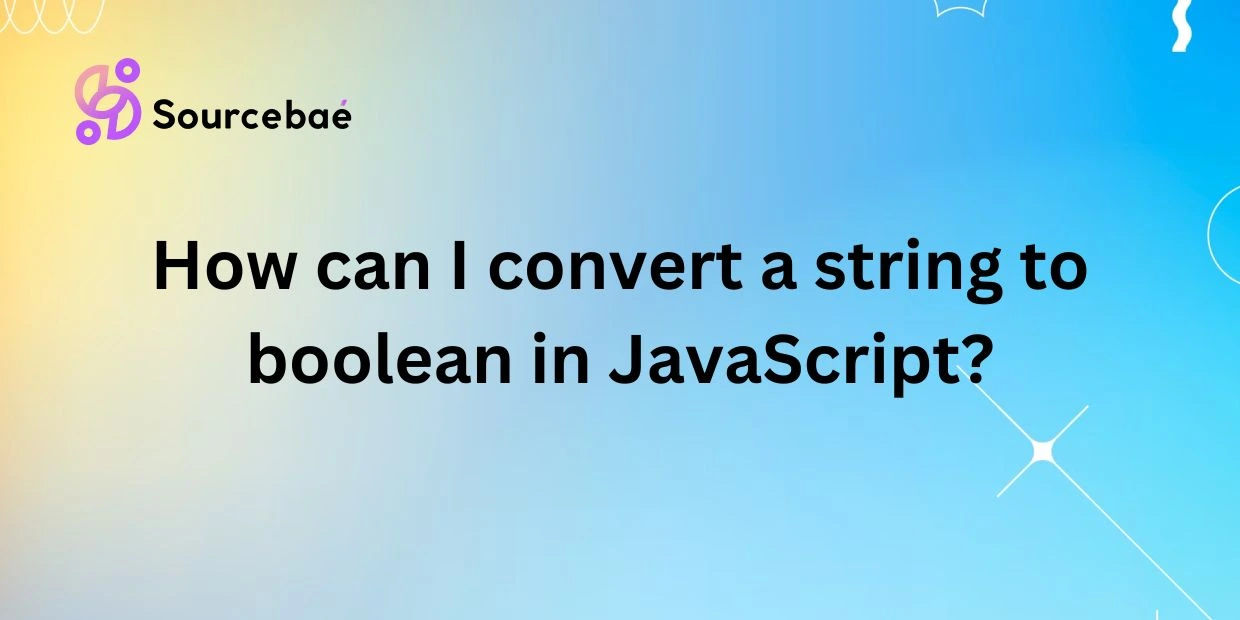In the world of JavaScript programming, converting a string to a boolean may seem like a simple task, but it is an essential skill to have for efficient coding. Understanding how to properly convert a string to a boolean can help improve the functionality and readability of your code. In this blog post, we will explore the different methods of converting a string to a boolean in JavaScript, providing a detailed explanation of each method and how to implement them.
Understanding Boolean in JavaScript
Before diving into the methods of converting a string to a boolean, it is important to understand the boolean data type in JavaScript. In JavaScript, a boolean represents a logical value of either true or false. Boolean values are often used in conditional statements, loops, and other control structures to control the flow of a program.
Examples of boolean values in JavaScript include:
- true
- false
Boolean values are often the result of comparisons or logical operations in JavaScript. Understanding how boolean values work in JavaScript is essential for converting a string to a boolean effectively.
Methods to Convert a String to Boolean
There are several methods to convert a string to a boolean in JavaScript, each with its own advantages and use cases. In this section, we will explore three common methods of converting a string to a boolean: using JSON.parse(), the Boolean() function, and simple comparison.
Method 1: Using JSON.parse()
The JSON.parse() method is a built-in JavaScript function that parses a JSON string and returns a JavaScript object. This method can be used to convert a string representation of a boolean value into an actual boolean value.
Here is a step-by-step guide on how to use JSON.parse() to convert a string to boolean:
- Create a string representation of a boolean value:
let stringBool = "true"; - Use JSON.parse() to convert the string to a boolean value:
let boolValue = JSON.parse(stringBool); - The
boolValuevariable will now hold a boolean value oftrue.
Method 2: Using the Boolean() function
The Boolean() function is another built-in JavaScript function that can be used to convert a value to a boolean. When used with a string value, the Boolean() function will return true for non-empty strings and false for empty strings.
Here is a step-by-step guide on how to use the Boolean() function to convert a string to boolean:
- Create a string representation of a boolean value:
let stringBool = "false"; - Use the Boolean() function to convert the string to a boolean value:
let boolValue = Boolean(stringBool); - The
boolValuevariable will now hold a boolean value offalse.
Method 3: Using simple comparison
Another method to convert a string to boolean is by using simple comparison operators. By comparing a string to a known value, you can determine if the string represents a true or false value.
Here is a step-by-step guide on how to use comparison operators to convert a string to boolean:
- Create a string representation of a boolean value:
let stringBool = "true"; - Use a comparison operator to convert the string to a boolean value:
let boolValue = stringBool === "true"; - The
boolValuevariable will now hold a boolean value oftrue.
FAQs
What is the difference between converting a string to boolean using JSON.parse() and the Boolean() function?
The main difference between using JSON.parse() and the Boolean() function to convert a string to a boolean is the input format. JSON.parse() expects a JSON-formatted string, while the Boolean() function can be used with any string value. Both methods will return a boolean value based on the input string.
Can I use other methods to convert a string to boolean in JavaScript?
While the methods mentioned in this blog post are common ways to convert a string to a boolean in JavaScript, there may be other approaches or libraries that offer alternative solutions. It is essential to explore different methods and choose the one that best fits your specific use case.
Is there a way to handle case-insensitive string conversion to boolean in JavaScript?
In JavaScript, string comparison is case-sensitive by default. To handle case-insensitive string conversion to boolean, you can use the toLowerCase() or toUpperCase() methods to normalize the string before performing the comparison.
Can I convert non-boolean values to boolean in JavaScript?
Yes, you can convert non-boolean values to boolean in JavaScript using the methods mentioned in this blog post. By following the steps outlined for each method, you can convert a string representation of a value to a boolean based on the logic defined in the conversion process.
Conclusion
In conclusion, converting a string to a boolean in JavaScript is a fundamental skill that can enhance the functionality and readability of your code. By understanding the different methods of converting a string to a boolean and when to use each method, you can improve your coding efficiency and create more robust applications. Remember to experiment with the methods mentioned in this blog post and choose the one that best suits your programming needs. Mastering the art of converting strings to booleans in JavaScript will help you become a more proficient and capable JavaScript developer.