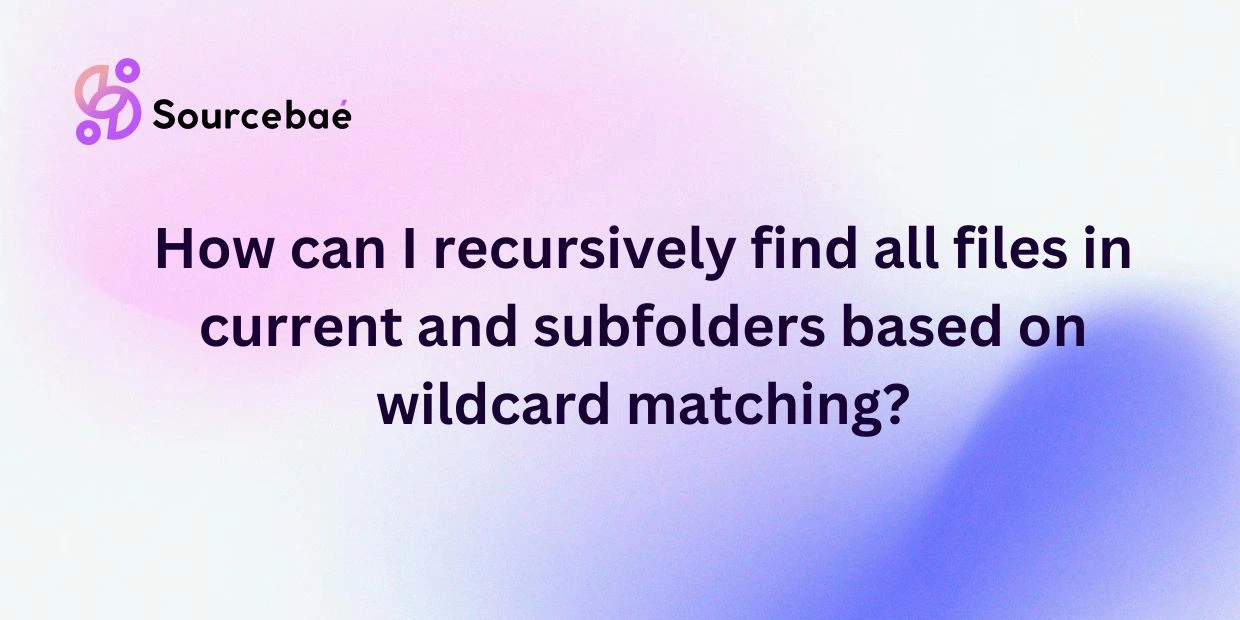Recursively finding files based on wildcard matching is a common task for users managing large amounts of data. Whether you are a system administrator looking for specific files or a developer working on a project, being able to quickly and efficiently locate files based on a pattern can save you valuable time. In this blog post, we will explore two methods for recursively finding files based on wildcard matching: using the find command in the terminal and utilizing the glob module in Python.
Using the find command
The find command is a powerful tool available in most Unix-based operating systems that allows users to search for files and directories based on various criteria. When used with wildcard matching, the find command can be an efficient way to locate files that match a specific pattern.
Overview of the find command
The find command is used to search for files and directories in a specified location. It can search recursively through subdirectories and perform actions on the files it finds.
Syntax for finding files in the current directory
To find files in the current directory that match a specific pattern, you can use the following syntax:
find . -name "*.txt"
In this example, the . represents the current directory, and -name "*.txt" specifies that we are looking for files with the .txt extension. You can replace *.txt with any pattern you want to match.
Syntax for finding files in subdirectories
To search recursively through subdirectories, you can use the -type d option to specify that you want to find directories, and the -type f option to specify that you want to find files. For example:
find . -type d -name "images"
This command would search for directories named “images” in the current directory and all subdirectories.
Using wildcards with the find command
Wildcards can be used to match patterns in file and directory names when using the find command. For example, you can use the * wildcard to match any characters, or the ? wildcard to match a single character.
find . -name "file*"
This command would find files that start with “file” in the current directory and all subdirectories.
Using the glob module in Python
The glob module in Python provides a way to search for files based on wildcard matching. It is a versatile tool that can be used to efficiently locate files in a directory structure.
Overview of the glob module
The glob module provides a function called glob.glob() that can be used to search for files matching a specific pattern. It supports wildcard matching similar to the find command.
Example code for recursively finding files based on wildcard matching
Here is an example of how you can use the glob module in Python to recursively find files based on wildcard matching:
import glob
files = glob.glob('**/*.txt', recursive=True)
for file in files:
print(file)
In this example, we are using the ** wildcard to recursively search through all directories for files with the .txt extension.
Comparison to using the find command
The glob module in Python provides a more flexible and user-friendly way to search for files based on wildcard matching compared to the find command. It allows for more complex patterns and can be easily integrated into Python scripts.
Frequently Asked Questions
What is the difference between using the find command and the glob module in Python?
The find command is a powerful Unix tool that is used from the command line to search for files and directories based on various criteria. The glob module in Python, on the other hand, provides a way to search for files using wildcard matching within Python scripts. While both methods can be used to achieve similar results, the glob module is more user-friendly and allows for more complex patterns.
How can I filter the search results further based on file size or file type?
Both the find command and the glob module in Python provide options for filtering search results based on file size or file type. In the find command, you can use the -size option to filter by file size, and the -type option to filter by file type. In Python, you can use the os.path module to get information about files and filter results based on file size or type.
Can I use regular expressions instead of wildcards for matching file names?
While both the find command and the glob module support wildcard matching, if you need more complex pattern matching, you can use regular expressions in Python. The re module in Python provides support for regular expressions, which can be used to match specific patterns in file names.
Conclusion
In conclusion, being able to recursively find files based on wildcard matching is an essential skill for efficient file management. By utilizing tools like the find command in the terminal and the glob module in Python, users can easily locate files that match specific patterns in a directory structure. Understanding the differences between these methods and knowing when to use each can help streamline file management tasks and improve productivity. Next time you find yourself searching for files based on wildcard matching, consider using these methods to save time and effort.