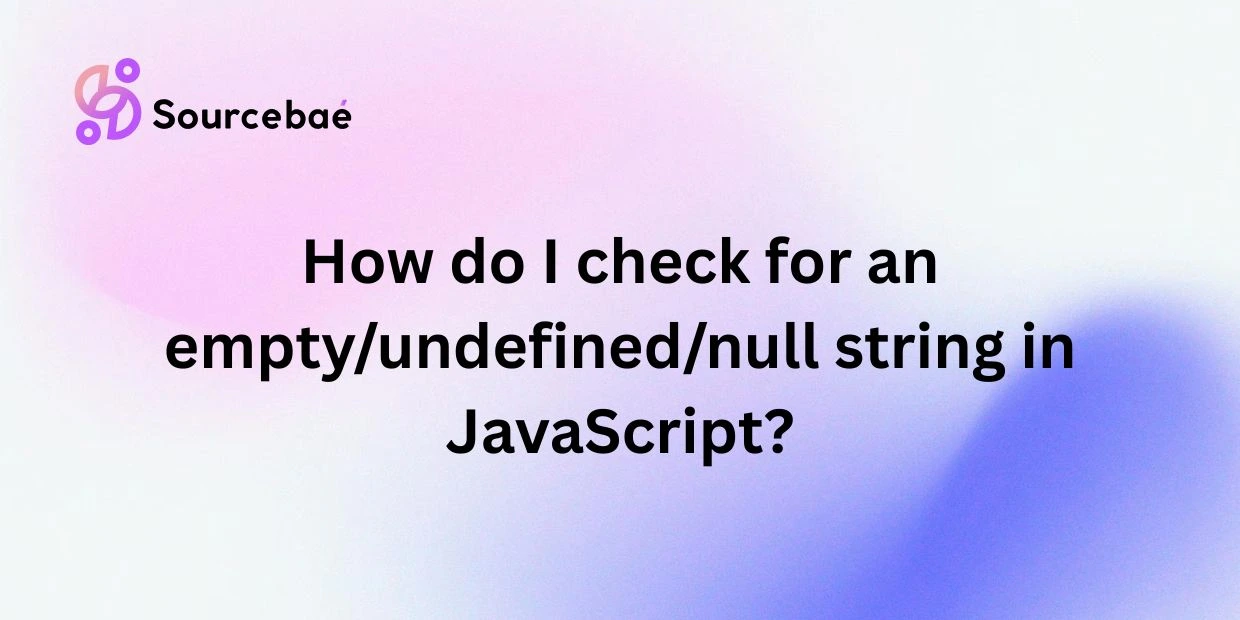Ensuring that JavaScript applications handle empty, undefined, or null string values correctly is crucial for building robust, error-free applications. As a JavaScript developer, sooner or later you’ll encounter situations where you must check whether a variable or a string is empty/undefined/null, or undefined. If not handled properly, these issues can break your application logic, introduce bugs, or result in unexpected behavior for end-users.
In this detailed guide, we will explore multiple effective ways how to check for empty, undefined, or null strings in JavaScript. Specifically, we will cover the usage of the typeof operator, the length property, and the built-in Boolean() function—each method accompanied by clear and easy-to-follow code examples.
Why It’s Important to Check Strings for Empty, Null, or Undefined Values
JavaScript variables could have various states—empty (''), null (null), or undefined (undefined). They may also contain whitespace characters that seem empty but aren’t. Properly checking and handling these states ensures:
- Improved data validation and error handling
- Reduction of runtime errors and exceptions
- Enhanced security through correctly validated user inputs
- Improved user experience by validating form submissions or data interactions accurately
Let’s explore several robust methods developers commonly use to determine whether strings are empty, undefined, or null.
Using the typeof Operator to Check Empty, Undefined, or Null Strings
The JavaScript typeof operator returns a string indicating the type of its operand. It is particularly useful in checking whether a string is undefined or null without throwing exceptions.
How to Use the typeof Operator in JavaScript?
The general syntax for the typeof operator is:
typeof operand;
The operator returns one of these strings: "undefined", "object", "boolean", "number", "bigint", "string", "symbol", or "function".
Example of typeof Operator for Checking String Values:
let str;
// Checking if str is undefined
if (typeof str === "undefined") {
console.log("String is undefined");
} else if (str === null) {
console.log("String is null");
} else if (typeof str === "string" && str.trim().length === 0) {
console.log("String is empty or whitespace only");
} else {
console.log("String contains some characters:", str);
}
In this example:
typeof str === "undefined"checks ifstrwas never assigned.str === nullchecks explicitly for the valuenull.- Trim and length checks (
str.trim().length) ensure the string is not just empty whitespace.
Using typeof alone doesn’t directly check for null values, as null returns the type "object". That’s why explicitly checking str === null is important.
Using the length Property to Check for Empty Strings
In JavaScript, every string provides a built-in, read-only length property that indicates the number of characters in that string.
How Does the length Property Work for Empty Strings?
Empty strings have a length of 0 (''), and non-empty ones have lengths greater than zero. Checking the length property is the simplest and quickest route to detect empty strings.
Example of Using length Property to Check for Empty Strings:
let username = "";
if (username.length === 0) {
console.log("Username cannot be empty!");
} else {
console.log("Username entered:", username);
}
Note: Be cautious because null or undefined won’t have a .length property. Thus, ensure your code validates these conditions first or implements safe checks:
if (username && username.length > 0) {
console.log("String is not empty");
} else {
console.log("String is empty, null or undefined");
}
Using the Boolean Function to Check for Empty Strings
The JavaScript Boolean() function converts any given value to a boolean (true or false). All empty strings are falsy, while non-empty strings are truthy.
How to Use Boolean to Understand String Values?
Boolean("") // false (empty string)
Boolean("Hello!") // true (non-empty string)
Example of Using Boolean Function in JavaScript:
let email = "";
if (!Boolean(email)) {
console.log("Email is empty or falsy.");
} else {
console.log("Email is valid and not empty:", email);
}
As a shortcut, developers typically use the Boolean behavior directly by relying on implicit truthiness:
if (!email) {
console.log("Email is empty, null or undefined.");
} else {
console.log("Email contains:", email);
}
FAQs About Checking Empty, Undefined, or Null Strings in JavaScript
How do I check if a string is empty in JavaScript?
To check empty strings, you commonly use the length property:
if (str.length === 0) {
// empty
}
How do I check if a string is undefined in JavaScript?
Use the typeof operator to safely check undefined strings:
if (typeof str === "undefined") {
// string is undefined
}
How do I check if a string is null in JavaScript?
Explicitly compare the value with null:
if (str === null) {
// string is null
}
Can I use regular expressions to check for empty strings in JavaScript?
Yes, you could use regular expressions to detect empty or whitespace-only strings:
if (/^\s*$/.test(str)) {
// matches empty strings or strings with only whitespace characters
}
Are there any built-in JavaScript methods for checking empty strings?
No direct built-in function exclusively detects empty strings. However, simple checks like .length or the built-in String method trim() (to detect whitespace-only strings) are effective:
if (str.trim().length === 0) {
// String is empty or whitespace only
}
Conclusion: Choosing the Right Method for Checking Empty, Undefined, and Null Strings in JavaScript
In this article, we’ve explored the three most effective, straightforward approaches for JavaScript developers to validate empty, null, or undefined strings:
typeofoperator: Ideal for validating undefined variables safely and explicitly checking their data type.lengthproperty: Fast and efficient for empty string detection, but be cautious not to apply it directly on undefined or null values.Boolean()function and implicit truthiness checks: Handy shortcuts to validate non-empty strings quickly.
Each method has its own scenario where it shines best based on use-case requirements. Implement these according to your application’s logic and needs.
Proper validation protects your applications from runtime errors, security threats, and annoying bugs providing a smoother user experience and stronger, bug-resistant code.
By consistently checking JavaScript strings correctly for being empty, null, or undefined, developers foster robust, reliable, maintainable JavaScript codebases.
Do you have additional questions or suggestions about managing strings in JavaScript? Drop a comment below or explore more about JavaScript string methods on Mozilla MDN!