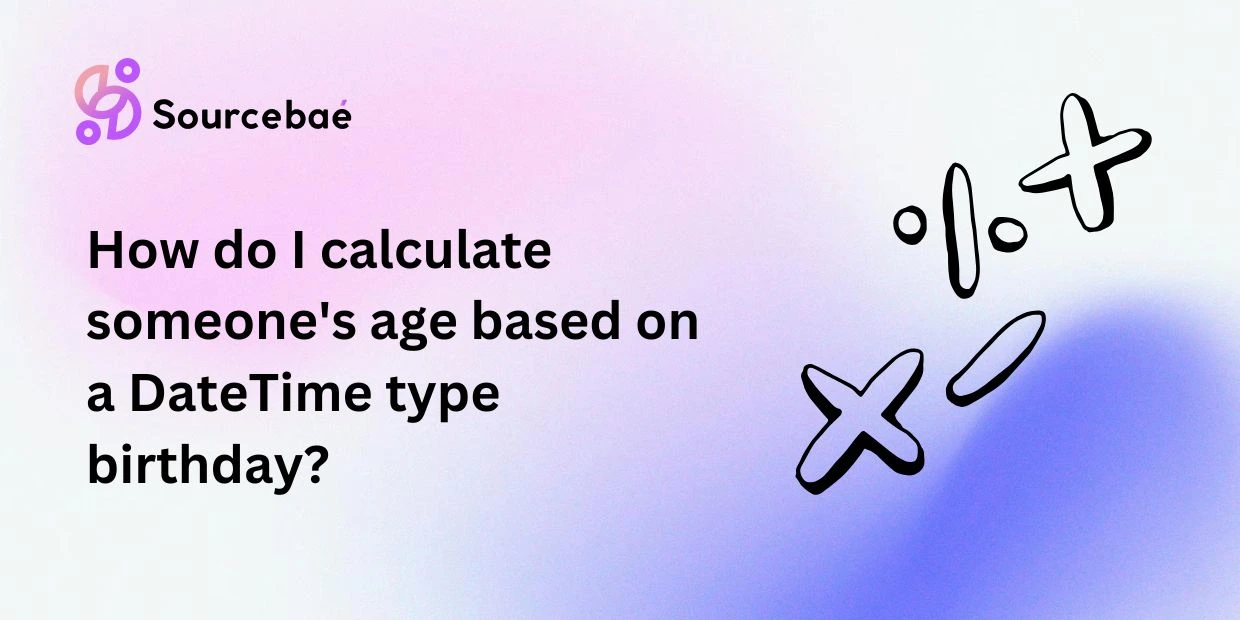Accurately calculating a person’s age based on a DateTime birthday is crucial for software developers working with applications that involve user data, healthcare records, financial transactions, or age verification processes. Handling user profiles and demographic data demands precision, especially given factors such as leap years, time zones, and cultural differences in age counting. This detailed guide will introduce you to clear and practical methods of calculating age from a DateTime object across popular programming languages, discuss common pitfalls, and highlight best practices.
Understanding the DateTime Data Type
Before diving into age calculations, you must first grasp what the DateTime data structure represents. Simply put, DateTime combines date and time information into one comprehensive data type. This makes it easy to perform time-based calculations.
Different programming languages represent DateTime differently:
- Python (datetime module): Python’s datetime module provides robust methods for dealing with date and time values. It is widely recognized for accuracy and ease of use.
- JavaScript (Date Object): JavaScript provides the built-in Date object, representing date and time data with high precision, suitable for web applications.
- C# (.NET DateTime Structure): In C#, the DateTime struct offers built-in operations ideal for age calculations and complex calendar arithmetic.
In datetime handling, one significant consideration is time zones and UTC (Coordinated Universal Time) standards. As your application scales globally, disregarding time zones can quickly lead to errors. Therefore, properly handling local versus UTC times becomes crucial in accurate age calculations.
Why Accurate Age Calculation Matters
In numerous scenarios like healthcare, banking, online dating, legal age verification services, and user profiling, incorrect age calculations can be detrimental.
The consequences of inaccuracies include:
- Data Inconsistency: Misrepresenting user data and reports.
- Application Errors: Inefficient logic that may disrupt application functionality.
- Poor User Experience: Users encountering incorrect personal data and losing trust.
- Compliance Issues: Violating laws regarding data protection and age verification.
Thus, accurate age calculations aren’t just technical requirements; they often have legal and ethical importance as well.
Basic Age Calculation Logic
At its most straightforward, calculating age involves subtracting the birth date from the current date and comparing the day and month carefully. A typical formula may seem like simply subtracting years, but this straightforward approach often falls short without considering birthdays that haven’t yet occurred this year.
Potential Edge Cases:
- Leap Years: Individuals born on February 29.
- Exact Birthdays: Correctly handling the calculation on a person’s birthday.
- Different Time Zones: Ensuring a uniform standard like UTC for global applications.
Let’s explore practical examples to clarify these scenarios.
Step-by-Step Examples of Age Calculation in Popular Programming Languages
Python Example:
In Python, using the datetime module, your age calculation function will typically look as follows:
from datetime import datetime
def calculate_age(birthday):
today = datetime.today()
age = today.year - birthday.year
if (today.month, today.day) < (birthday.month, birthday.day):
age -= 1
return age
# Example usage
birthday = datetime(1990, 5, 20)
print("Age:", calculate_age(birthday))
Here, the logic checks accurately whether the birthday event has occurred this year or not.
JavaScript Example:
JavaScript’s built-in Date object allows simple and effective calculations:
function calculateAge(birthday) {
const today = new Date();
let age = today.getFullYear() - birthday.getFullYear();
const hasHadBirthdayThisYear =
(today.getMonth() > birthday.getMonth()) ||
(today.getMonth() === birthday.getMonth() && today.getDate() >= birthday.getDate());
if (!hasHadBirthdayThisYear) {
age--;
}
return age;
}
// Example usage
const birthday = new Date('1990-05-20');
console.log("Age:", calculateAge(birthday));
C# Example:
With C#, leveraging .NET’s powerful DateTime structure simplifies calculations:
public int CalculateAge(DateTime birthday)
{
DateTime today = DateTime.Today;
int age = today.Year - birthday.Year;
if (birthday.Date > today.AddYears(-age)) age--;
return age;
}
// Example usage
DateTime birthday = new DateTime(1990, 5, 20);
Console.WriteLine("Age: " + CalculateAge(birthday));
Handling Common Edge Cases
Leap-Year Birthdays (February 29)
Leap-year birthdays are special cases because the birthday doesn’t occur each year. One commonly used approach:
- Celebrate leap-year birthdays on February 28 or March 1 in non-leap years based on regional customs or user preferences.
- Adjust logic to identify leap-year cases explicitly in your applications.
Different Time Zones
To standardize across global applications:
- Store birthdates and timestamps in a universal standard, typically UTC.
- Convert to appropriate local user time zones dynamically when needed.
Cultural Differences
Moreover, some cultures age incrementally during the New Year (not the birthdate). You may want to specify the logic clearly and choose a calculation approach based on your audience demographic.
Best Practices and Performance Considerations
- Consistency: Always handle dates consistently regarding format and standards (like ISO 8601).
- Performance optimization: For large-scale applications or database-intensive operations, store pre-calculated age when feasible, and update age periodically via scheduled tasks.
- Robust Testing: Always perform thorough unit tests covering all conceivable edge cases (leap years, extreme dates, time zone variations, etc.).
Common Mistakes to Avoid
- Ignoring leap years: Forgetting to handle leap days can cause errors.
- Simple arithmetic without Month/Day validation: Failing to verify that the birthday has occurred results in incorrect age values.
- Incorrect time zones: Often leads to subtle inaccuracies across geographic regions.
Frequently Asked Questions (FAQ)
Q: What happens if a user’s birthday is February 29?
A: Usually, it’s best practice to choose Feb 28 or Mar 1 in non-leap years, depending on cultural norms.
Q: How do I correctly account for time zones in age calculations?
A: Convert all dates to UTC standard for calculations, and convert back to local time zones for displaying purposes.
Q: Can I simply subtract birth year from the current year?
A: No, doing this alone won’t account for whether or not the birthday has occurred this year. You must use month/day validation as well.
Q: Why do I need to check both the month and day?
A: To ensure accuracy, because you can’t count the current year until the person has passed their actual birth date this year.
Q: What’s recommended for birthdays stored in a database?
A: Always use standardized date formats (e.g., ISO 8601) and consistently use UTC to avoid confusion.
Additional Resources and Links
- Python datetime documentation
- JavaScript Date reference
- C# .NET DateTime guide
Useful online tools can help verify your age calculations, such as this online age calculator.
Conclusion
Accurately computing someone’s age from a DateTime birthday demands precise logic, rigorous testing, and consideration of multiple edge cases. By following best practices highlighted in this guide, you safeguard your applications, ensuring consistent and reliable performance across user demographics and global regions. Always take the time to implement accurate logic to prevent user confusion, comply with regulatory guidelines, and provide a trusted user experience.
We’d love to hear from you! Have you tackled peculiar age calculation scenarios? Feel free to share your experiences or suggestions in the comments.
Call to Action
If this guide was helpful, please comment, share, or subscribe for future tutorials and practical coding resources. Your feedback ensures we continue delivering valuable content to our community!