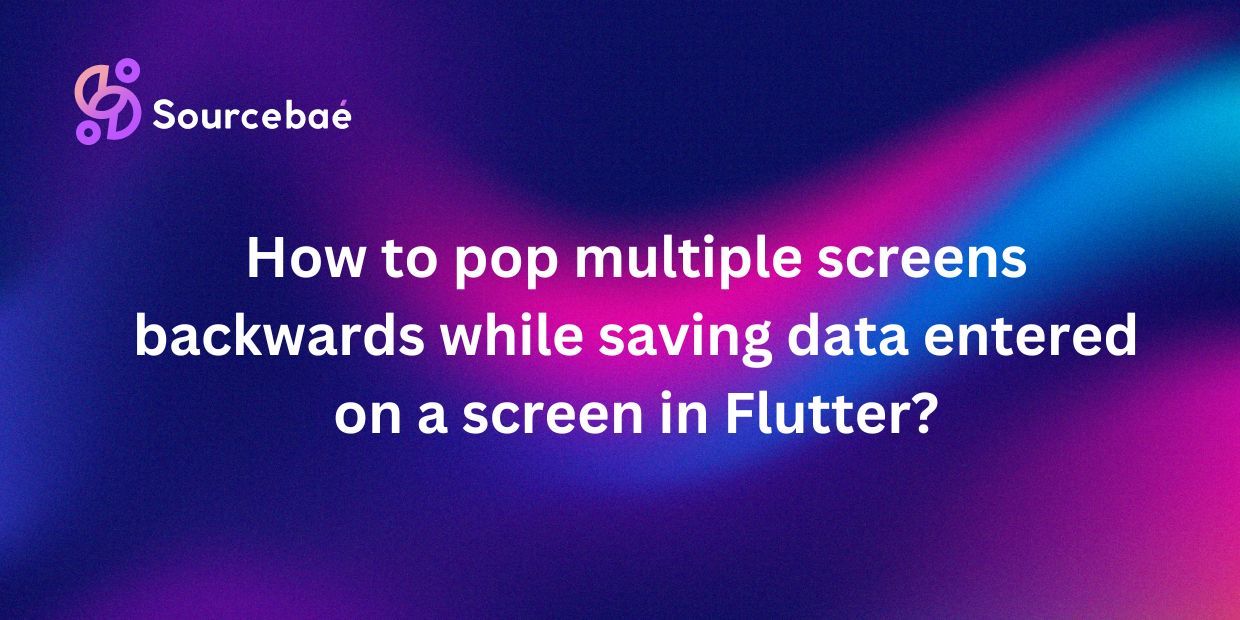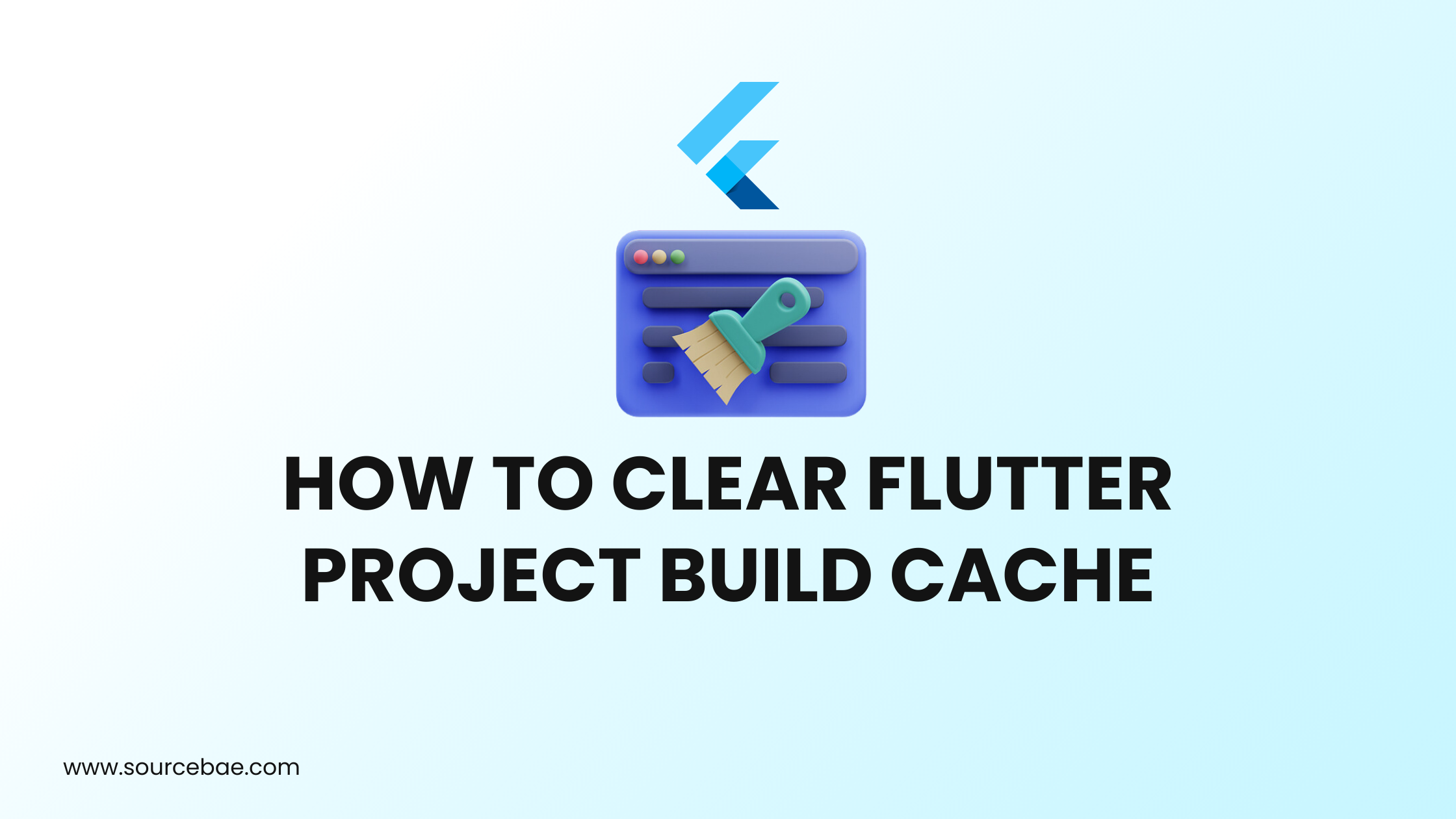Embarking on a journey to learn a new programming language can be both exciting and overwhelming.
Aspiring app developers often find themselves at a crossroads, wondering whether to learn Swift or Flutter.
Both Swift and Flutter have their unique advantages, but which one is the right choice for you?
In this article, we will delve into the features, benefits, and use cases of both Swift and Flutter to help you make an informed decision that aligns with your goals and aspirations.
Should I Learn Swift or Flutter?
When it comes to choosing between Swift and Flutter, the decision should be based on your specific needs and preferences. Each of these programming languages offers distinct benefits that cater to different scenarios.
Swift: The Native Powerhouse
Swift is Apple’s proprietary programming language designed for iOS, macOS, watchOS, and tvOS app development. It boasts several advantages that make it a compelling choice for Apple ecosystem enthusiasts.
Benefits of Learning Swift:
- Native Performance: Swift is optimized for performance and speed, as it’s specifically developed for Apple’s hardware and software.
- Robust Ecosystem: Swift enjoys strong support from Apple, ensuring regular updates, bug fixes, and feature enhancements.
- Safety First: Swift is designed with a focus on code safety, preventing common programming errors and minimizing crashes.
- Interoperability: Swift seamlessly integrates with Objective-C, allowing developers to leverage existing codebases.
- Community and Resources: Being the primary language for Apple development, Swift has a thriving community, abundant resources, and extensive documentation.
Flutter: The Cross-Platform Marvel
Flutter, on the other hand, is Google’s open-source UI toolkit for building natively compiled applications for mobile, web, and desktop from a single codebase. It offers a unique approach to app development, making it a popular choice for various projects.
Advantages of Choosing Flutter:
- Single Codebase: Flutter’s “write once, run anywhere” approach enables developers to create apps for multiple platforms using a single codebase, saving time and effort.
- Hot Reload: Flutter’s hot reload feature allows real-time code changes, making the development process highly efficient.
- Expressive UI: Flutter offers a wide range of customizable widgets and a rich set of UI elements, enabling developers to create visually appealing and engaging interfaces.
- Fast Development: Flutter’s quick development cycle and easy-to-use widgets are ideal for prototyping and building MVPs (Minimum Viable Products).
- Growing Community: Flutter’s community is rapidly expanding, providing an ever-growing repository of packages and solutions.
Exploring Use Cases:
When to Choose Swift?
- iOS Exclusivity: If you are primarily targeting the Apple ecosystem and aiming for high-performance native apps, Swift is the way to go.
- Existing Objective-C Codebase: If you’re working on a project with an existing Objective-C codebase, learning Swift can help you seamlessly integrate new features.
- Deep Integration: For applications that need deep integration with device hardware and services, Swift’s native capabilities shine.
When to Opt for Flutter?
- Cross-Platform Development: If you want to build apps for multiple platforms with minimal code duplication, Flutter’s cross-platform capabilities are a major advantage.
- Prototyping and MVPs: When speed is crucial and you need to quickly prototype or develop MVPs, Flutter’s hot reload and fast development cycle are invaluable.
- UI-Intensive Apps: Flutter’s expressive UI elements are perfect for apps that demand visually striking and interactive interfaces across platforms.
FAQs:
Should I start with Swift or Flutter as a beginner?
Both Swift and Flutter have their merits, but if you’re a complete beginner, starting with Swift might be more straightforward due to its focused use on Apple platforms. However, Flutter’s simplicity and hot reload feature can also be beginner-friendly.
Can I use Flutter for iOS-only development?
Absolutely! While Flutter is known for cross-platform development, you can use it to create iOS-only apps as well. It provides an efficient alternative to Swift, especially if you’re interested in exploring cross-platform development in the future.
Does Flutter’s performance match Swift’s native performance?
Flutter’s performance is impressive, and for many apps, the difference in performance is negligible. However, for apps that require the utmost native optimization and hardware integration, Swift might still have a slight edge.
Which language has better community support?
Both Swift and Flutter have strong and growing communities. Swift benefits from being Apple’s preferred language, while Flutter’s open-source nature attracts developers looking for cross-platform solutions.
Are there job opportunities for both Swift and Flutter developers?
Yes, there are ample job opportunities for both Swift and Flutter developers. Swift is sought after for iOS and macOS development, while Flutter’s cross-platform capabilities make it relevant for a wide range of projects.
Can I transition from Swift to Flutter or vice versa?
Yes, transitioning between Swift and Flutter is possible. While they have different syntax and paradigms, understanding programming concepts from one language can aid in learning the other more quickly.
Conclusion:
Ultimately, the choice between learning Swift or Flutter depends on your project’s requirements and your long-term goals. Swift offers a native, performance-driven experience for the Apple ecosystem, while Flutter provides a cross-platform, fast development approach.
Whichever you choose, remember that both languages have vibrant communities and valuable resources to support your journey. Happy coding!