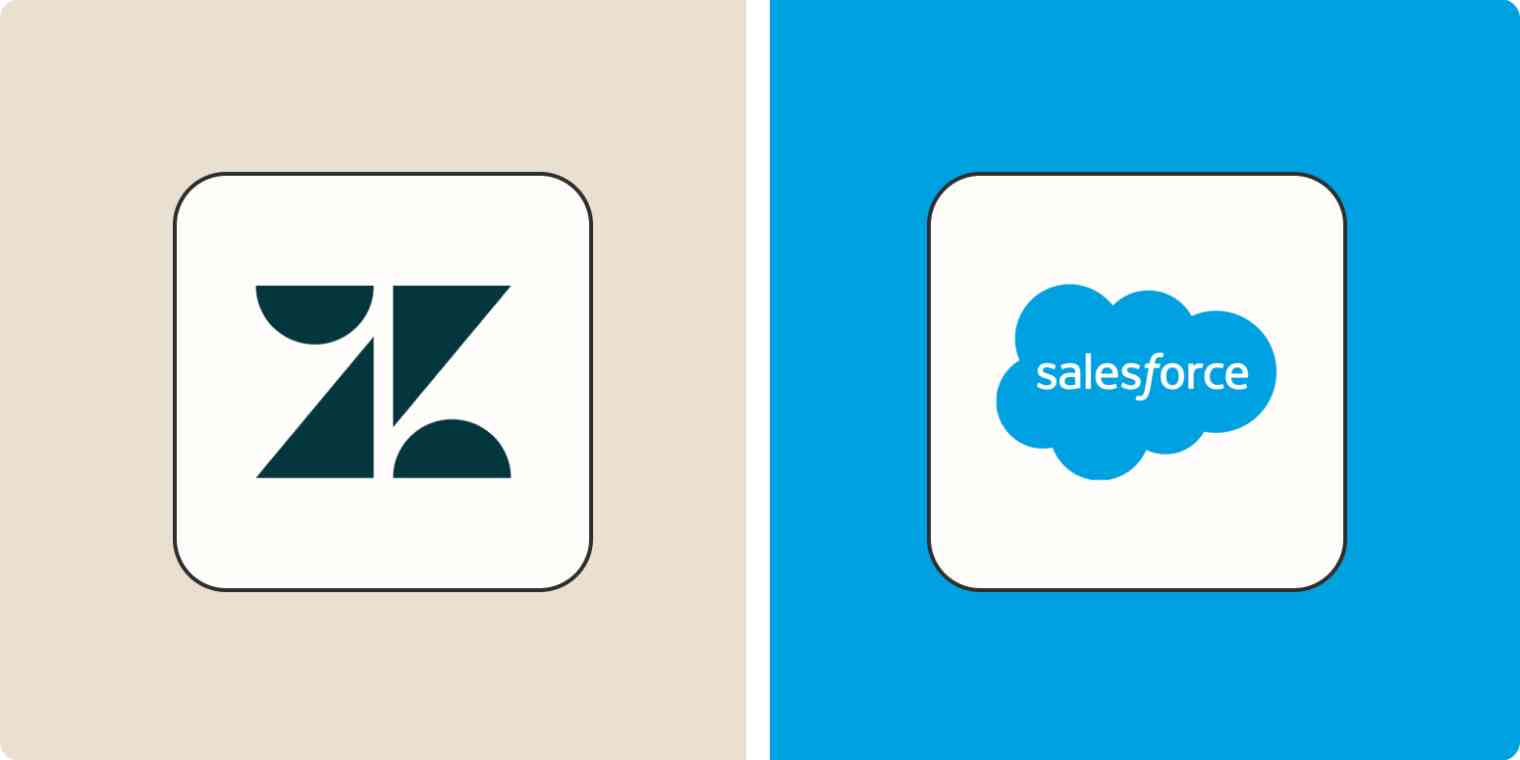What types of data can be synchronized between Zendesk and Salesforce?
In today’s fast-paced business world, efficient customer relationship management (CRM) is crucial for success. Zendesk and Salesforce are two powerful platforms that many organizations rely on to manage their customer interactions and data. The ability to synchronize data between these two systems can streamline operations and enhance customer service. In this article, we will delve into the details of what types of data can be synchronized between Zendesk and Salesforce, shedding light on this vital integration.
Zendesk and Salesforce are industry leaders in providing CRM solutions. Zendesk primarily focuses on customer support and engagement, while Salesforce offers a broader range of CRM capabilities, including sales, marketing, and analytics. Both platforms excel in their respective domains, but businesses often find it advantageous to integrate them to achieve a more comprehensive view of their customers.
Synchronizing data between Zendesk and Salesforce allows for the seamless flow of information, which can lead to improved customer experiences and more efficient business processes. Let’s explore the various types of data that can be synchronized in this collaboration.
Customer Information
One of the primary types of data that can be synchronized between Zendesk and Salesforce is customer information. This includes basic details such as names, email addresses, phone numbers, and addresses. When a customer interacts with your support team using Zendesk, this information can be automatically transferred to Salesforce, ensuring that your sales and marketing teams have access to the most up-to-date customer data.
Support Tickets
Zendesk excels in managing customer support tickets, and this data can be synchronized with Salesforce. When a customer submits a support request through Zendesk, important ticket details, such as the issue description, priority level, and status, can be shared with Salesforce. This synchronization ensures that sales and support teams are on the same page when assisting customers.
Sales Opportunities
Salesforce is renowned for its sales automation capabilities. By synchronizing data, information about potential sales opportunities from Salesforce can be shared with Zendesk. For instance, if a lead in Salesforce expresses interest in a product or service, this data can be transferred to Zendesk’s support agents, enabling them to tailor their responses accordingly.
Customer Interactions
Efficient communication with customers is vital. Zendesk records customer interactions, such as email conversations and chat transcripts. When integrated with Salesforce, these interactions can be linked to specific customer profiles. This synchronization provides a comprehensive history of customer engagements, empowering your teams to deliver personalized service.
Product and Service Information
In businesses that offer a range of products or services, it’s essential to have synchronized data regarding what each customer has purchased or subscribed to. Zendesk and Salesforce can share this data, allowing your teams to understand each customer’s preferences and provide tailored recommendations or support.
Knowledge Base Articles
Zendesk often hosts a knowledge base where customers can find answers to common questions. When this knowledge base is linked with Salesforce, support agents can easily access relevant articles when assisting customers. This integration ensures that customers receive accurate and timely information.
Invoices and Billing Information
For businesses, especially in the B2B sector, managing invoices and billing information is crucial. Zendesk and Salesforce can sync data related to invoices, payment history, and billing details. This integration streamlines financial processes and helps teams address billing inquiries more effectively.
Case Histories
Zendesk allows you to create detailed case histories for each customer interaction. By synchronizing this data with Salesforce, your teams can gain valuable insights into customer behavior and preferences, aiding in targeted marketing and improved customer service.
Surveys and Feedback
Collecting customer feedback is essential for continuous improvement. Zendesk can capture survey responses and feedback, and when integrated with Salesforce, this data can be linked to specific customer profiles. This synchronization enables your teams to address feedback more effectively.
Analytics and Reporting
Both Zendesk and Salesforce offer robust analytics and reporting features. When data is synchronized, you can create comprehensive reports that encompass customer support, sales, and marketing data. These insights are invaluable for making data-driven decisions.
Contacts and Leads
Salesforce excels in managing leads and contacts. By synchronizing this information with Zendesk, your support team can have access to potential leads who have engaged with your business. This synergy between platforms can lead to increased sales opportunities.
Calendar Events
Efficient scheduling and time management are crucial for any business. Zendesk and Salesforce can synchronize calendar events, ensuring that your teams are aware of important appointments, meetings, and deadlines.
Email Campaign Data
For businesses engaged in email marketing, the synchronization of email campaign data is vital. Integrating Zendesk and Salesforce allows you to track email interactions and responses, helping you refine your email marketing strategies.
Social Media Engagement
Monitoring social media interactions is essential for maintaining a strong online presence. Data from social media engagements can be synchronized between Zendesk and Salesforce, providing a comprehensive overview of customer sentiment and interactions.
Inventory and Order Information
For e-commerce businesses, keeping track of inventory and order information is critical. Synchronizing this data between Zendesk and Salesforce ensures that your support and sales teams have real-time access to order status and product availability.
Data Security
Ensuring the security of synchronized data is paramount. Both Zendesk and Salesforce offer robust security measures, including encryption and access controls, to protect sensitive customer information.
Custom Fields and Objects
Businesses often have unique requirements that require custom fields and objects. Zendesk and Salesforce can be configured to synchronize custom data elements, providing a tailored solution for your organization’s needs.
Geolocation Data
Understanding the geographic location of your customers can be beneficial for targeted marketing and support. Zendesk and Salesforce can synchronize geolocation data, helping you tailor your interactions based on location.
Mobile Accessibility
In today’s mobile-driven world, accessibility is key. Zendesk and Salesforce offer mobile apps, and synchronized data is accessible on these platforms, ensuring that your teams can stay connected and responsive on the go.
Integrations with Third-Party Apps
Both Zendesk and Salesforce support integrations with a wide range of third-party applications. When synchronized, data from these apps can be seamlessly incorporated into your CRM workflows.
Data Backup and Recovery
Data loss can be catastrophic. Both Zendesk and Salesforce provide data backup and recovery options, ensuring that your synchronized data is protected from unforeseen events.
Data Migration and Onboarding
When adopting a new CRM system or migrating from one to another, data migration and onboarding are critical. Zendesk and Salesforce offer tools and support to facilitate this process, ensuring a smooth transition.
Cost and Pricing Data
Understanding the costs associated with customer interactions and sales is crucial for budgeting and financial planning. Zendesk and Salesforce can synchronize cost and pricing data, providing a holistic view of expenses.
Training and Support
Both platforms offer training and support resources to help your teams make the most of the synchronization capabilities. Take advantage of these resources to ensure a successful integration.
FAQs
Can Zendesk and Salesforce synchronize data in real-time?
Yes, both Zendesk and Salesforce offer real-time synchronization capabilities, ensuring that your teams have access to the latest data.
Is data synchronization between Zendesk and Salesforce secure?
Absolutely. Both platforms prioritize data security and offer robust encryption and access controls to protect synchronized data.
Can I customize the types of data that are synchronized?
Yes, you can configure the synchronization settings to include specific data types that are most relevant to your business needs.
How can I get started with data synchronization between Zendesk and Salesforce?
To get started, you can reach out to the support teams of both platforms, as they often provide guidance and resources for setting up data synchronization.
Are there any additional costs associated with data synchronization?
The cost of data synchronization may vary depending on your specific requirements and the volume of data you need to synchronize. It’s advisable to check with both Zendesk and Salesforce for pricing details.
What are some best practices for maximizing the benefits of data synchronization?
To maximize the benefits, ensure that your teams are trained on how to use synchronized data effectively, regularly monitor data quality, and explore integrations with third-party apps that can enhance your CRM capabilities.
Conclusion
In conclusion, the synchronization of data between Zendesk and Salesforce can significantly benefit your organization. From customer information to sales opportunities, support tickets to billing details, the possibilities are extensive. By leveraging this integration, you can streamline operations, enhance customer experiences, and gain a competitive edge in the market.
Now that you have a comprehensive understanding of what types of data can be synchronized between Zendesk and Salesforce, consider how this integration can empower your business to excel.
READ MORE: What is the Best Front-End Framework to Learn, and Why?