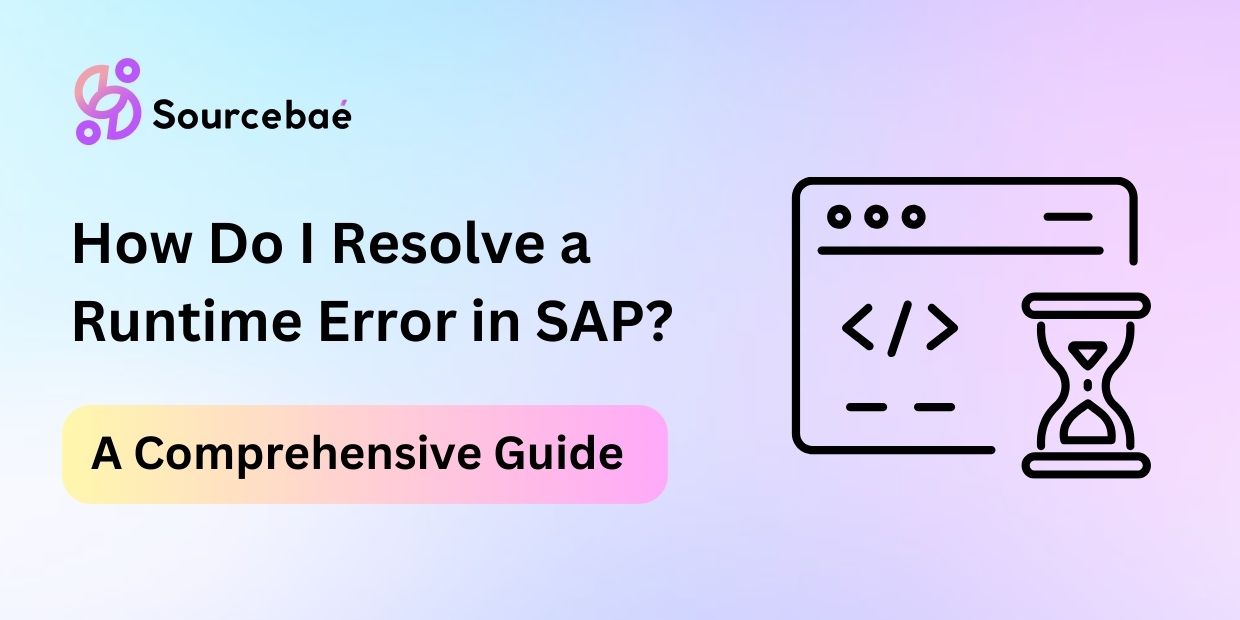SAP, short for Systems, Applications, and Products in Data Processing, is a powerful software suite businesses use worldwide for managing various operations. However, even the most robust systems can encounter hiccups, and one everyday issue users face is runtime errors. This comprehensive guide will explore how to resolve Runtime Error in SAP efficiently. Whether you’re a seasoned SAP user or just starting your journey, this article will provide valuable insights to help you keep your SAP system running smoothly.
Understanding SAP Runtime Errors
SAP runtime errors can be frustrating, but before we delve into solutions, we must understand what they are. Runtime errors occur when the SAP system encounters a problem while executing a program. These errors can disrupt your operations, so let’s explore some common runtime errors and their solutions.
Out-of-Memory Errors
Out-of-memory errors can happen when your SAP system exhausts its allocated memory. To resolve this, consider:
- Increasing memory allocation.
- Optimizing your SAP system’s memory usage.
- Reviewing and cleaning up memory-intensive programs.
Database Connectivity Issues
When SAP cannot connect to its database, it can lead to runtime errors. To tackle this problem:
- Check your database’s status.
- Verify database credentials in SAP configuration.
- Test database connectivity.
Steps to Resolve Runtime Errors
Now that we’ve covered some common error types, let’s explore the steps to efficiently resolve runtime errors in SAP.
Analyze the Error Message
When you encounter a runtime error, take note of the error message. It often provides valuable information about the issue’s root cause.
Check SAP Notes and Documentation
SAP frequently releases notes and documentation addressing known issues and providing solutions. Search the SAP support portal for relevant information.
Review Configuration Settings
Incorrect configuration settings can lead to runtime errors. Double-check your SAP system’s configuration to ensure everything is set correctly.
Apply Software Updates
Keeping your SAP system up-to-date is essential. Applying software updates and patches can resolve known issues and enhance system stability.
Consult SAP Community and Forums
The SAP community is a valuable resource. Engage with other users on forums and discussion boards to seek advice and solutions.
Contact SAP Support
If all else fails, don’t hesitate to reach out to SAP’s official support channels. Their experts can provide tailored solutions to your runtime error.
Frequently Asked Questions (FAQs)
How do I prevent runtime errors in SAP?
Prevention is key. Regularly monitor your SAP system, apply updates, and conduct performance tuning to minimize the risk of runtime errors.
Can third-party extensions cause runtime errors?
Yes, third-party extensions or custom code can conflict with SAP. Ensure they are compatible with your system and follow best practices when implementing them.
What should I do if my SAP system crashes due to a runtime error?
Reboot your SAP system and follow the steps outlined in this article to resolve the error. If the issue persists, contact SAP support.
Are there tools to automate SAP error detection and resolution?
Yes, there are third-party tools available that can help detect and resolve SAP errors automatically. Consider investing in these for proactive error management.
Can SAP runtime errors result in data loss?
While rare, some runtime errors can potentially lead to data loss. Regular backups and disaster recovery plans are essential safeguards.
Is it necessary to involve IT professionals to resolve SAP runtime errors?
In complex cases, involving IT professionals with SAP expertise can be beneficial, especially if you’re unsure about the steps to take.
Conclusion
Resolving runtime errors in SAP can be challenging, but with the proper knowledge and approach, you can keep your system running smoothly. Remember to analyze error messages, consult SAP resources, and seek support when needed. By following the steps outlined in this guide, you’ll be better equipped to tackle runtime errors and ensure the stability of your SAP system.