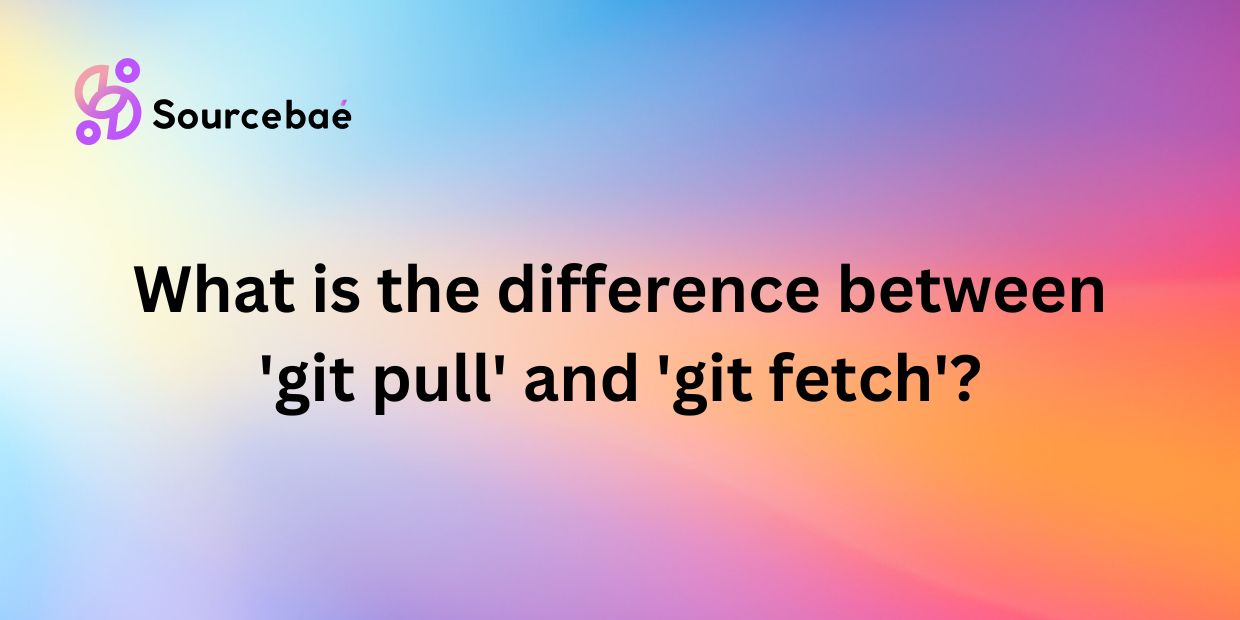I. Introduction
In today’s fast-paced world of software development, version control is crucial for managing code changes efficiently. Git, a distributed version control system, has become the go-to tool for developers around the globe. Two essential commands in Git – ‘git fetch’ and ‘git pull’ – play a significant role in retrieving changes from a remote repository to a local one. In this blog post, we will delve deep into the functionalities of ‘git fetch’ and ‘git pull’ and understand how they can streamline your development workflow.
II. What is ‘git fetch’?
A. Definition and Purpose of ‘git fetch’
‘git fetch’ is a Git command used to retrieve changes from a remote repository without merging them into the current branch. It helps in keeping the local repository up-to-date with the changes made by other team members. Unlike ‘git pull,’ which automatically merges the changes, ‘git fetch’ only downloads the changes to your local repository for inspection.
B. How ‘git fetch’ Differs from Other Git Commands
One key difference between ‘git fetch’ and other Git commands like ‘git pull’ is that ‘git fetch’ does not modify the working directory or the current branch. Instead, it fetches the changes and updates the remote tracking branches in the local repository. This allows developers to review the changes before deciding to merge them into their work.
C. Benefits of Using ‘git fetch’ in a Development Workflow
Using ‘git fetch’ in your development workflow offers several benefits. It allows developers to stay updated with the latest changes without immediately merging them, reducing the risk of conflicts. It also provides a clear separation between fetching changes and merging them, giving developers more control over their codebase. Additionally, ‘git fetch’ helps in maintaining a clean and organized repository by allowing developers to review changes before integrating them.
III. What is ‘git pull’?
A. Definition and Purpose of ‘git pull’
‘git pull’ is another Git command used to retrieve changes from a remote repository and integrate them into the current branch. When you run ‘git pull,’ Git will fetch the changes from the remote repository and merge them into your current branch automatically. This command is convenient for quickly updating your local repository with the changes made by others.
B. How ‘git pull’ Differs from ‘git fetch’
The primary difference between ‘git pull’ and ‘git fetch’ lies in the automatic merging functionality of ‘git pull.’ While ‘git fetch’ only downloads the changes for review, ‘git pull’ fetches and merges the changes immediately. This can be both a convenience and a potential risk, as conflicts may arise during the automatic merge process.
C. Benefits and Drawbacks of Using ‘git pull’ in a Development Workflow
The main advantage of using ‘git pull’ in a development workflow is its convenience in quickly updating the local repository with the latest changes. Developers can save time by avoiding the extra step of reviewing changes before merging them. However, the automatic merge feature of ‘git pull’ can sometimes lead to conflicts that need to be resolved manually, which may result in code discrepancies.
IV. Key Differences between ‘git fetch’ and ‘git pull’
A. Explanation of How the Commands Interact with Remote Repositories
When you run ‘git fetch,’ Git downloads the latest changes from the remote repository and updates the remote tracking branches in your local repository. This makes it easy for developers to review the changes before merging them. On the other hand, ‘git pull’ not only fetches the changes but also merges them into the current branch, potentially leading to conflicts if there are diverging changes.
B. Discussion of How ‘git pull’ Incorporates a Merge or Rebase
‘git pull’ incorporates either a merge or a rebase operation depending on the configuration. By default, ‘git pull’ performs a merge, which combines the changes from the remote branch with the local branch. However, with the ‘–rebase’ flag, developers can opt for a rebase operation, which re-applies the local commits on top of the fetched changes.
C. Overview of When to Use ‘git fetch’ versus ‘git pull’
In general, ‘git fetch’ is recommended when developers want to inspect the changes before integrating them into their work. It provides a safety net by allowing users to review the updates and resolve any conflicts manually. On the other hand, ‘git pull‘ is suitable for quick updates and when developers are confident that there won’t be any conflicts with the changes.
V. Frequently Asked Questions
A. How Does ‘git fetch’ Update the Local Repository?
When you run ‘git fetch,’ Git downloads the changes from the remote repository and updates the remote tracking branches in your local repository. This allows developers to review the changes without immediately merging them into their work.
B. Is It Safe to Use ‘git pull’ Without Understanding the Differences?
While ‘git pull’ is a convenient way to update the local repository with the latest changes, it’s essential to understand the differences between ‘git fetch’ and ‘git pull.’ Using ‘git pull’ without proper knowledge can lead to conflicts and discrepancies in the codebase.
C. Can ‘git fetch’ Be Used to Revert Changes Made in a Local Repository?
‘git fetch’ is primarily used for fetching changes from a remote repository and updating the local tracking branches. It does not have the functionality to revert changes made in the local repository. To revert changes, developers can use ‘git reset’ or ‘git checkout’ commands.
Conclusion
In conclusion, ‘git fetch’ and ‘git pull’ are both powerful Git commands that play a crucial role in managing code changes in a development workflow. By understanding the differences between the two commands and knowing when to use each, developers can streamline their processes and ensure a smooth collaboration with team members. We encourage readers to experiment with ‘git fetch’ and ‘git pull’ in their projects and explore the numerous benefits they offer. Feel free to reach out with any questions or share your experiences with Git commands. Happy coding!